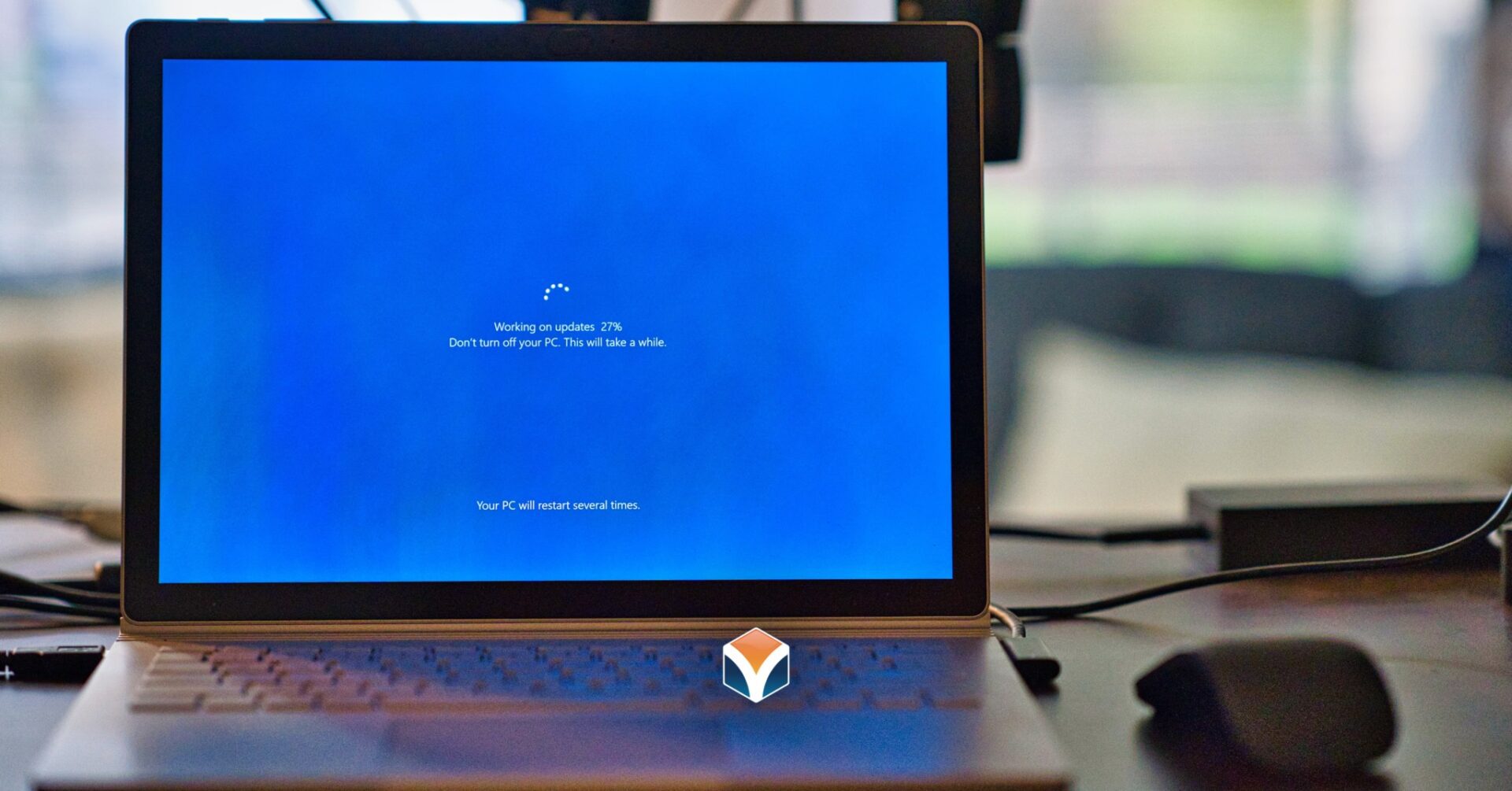Windows 10 Unwanted Upgrades: How to Protect Your Business Systems
Windows 10 is Microsoft’s most current operating system, offering speed, security, and modern features. But what happens when it installs itself, without your consent?
More and more business users are reporting Windows 10 unwanted upgrades, where the OS installs automatically, disrupting workflows and compromising legacy software compatibility. If your organization isn’t prepared, this kind of surprise upgrade could cost you time, money, and client trust.
🚨 Why Windows 10 Unwanted Upgrades Are a Real Problem
For many organizations, especially those relying on specialized or legacy software, timing is everything when upgrading an operating system. An unexpected upgrade can:
-
Break mission-critical applications
-
Causes sudden, extended downtime
-
Trigger unexpected support costs
-
Leave staff confused or locked out of tools
Without proper planning, a Windows 10 upgrade can wreak havoc on your entire business infrastructure.
🔍 How Are These Unwanted Upgrades Happening?
Windows 10 unwanted upgrades often happen when systems are set to automatically install “recommended updates” through Windows Update. Microsoft has at times bundled the Windows 10 installer as part of these updates, and unclear user prompts have led many to upgrade unintentionally.
Some users also find themselves caught in upgrade loops, where they are continually prompted—or worse, automatically moved—to Windows 10 with no clear option to decline.
🧠 Can You Prevent Windows 10 from Installing Automatically?
Yes, but it requires caution. Editing Windows Update settings or the registry on your own can backfire. That’s why it’s strongly recommended that you work with a trusted IT provider to:
-
Review your system settings
-
Disable forced updates without compromising security
-
Maintain critical legacy applications
-
Plan an upgrade timeline that fits your business needs
If you’re avoiding Windows 10 due to app compatibility, tools like virtualization or cloud-based software environments can let you run older programs while still benefiting from a modern OS.
✅ The Safe Way to Handle Windows 10 Transitions
At Vision Computer Solutions, we understand that Windows 10 has its benefits—but only if deployed with intention. Our team helps businesses:
-
Audit systems for compatibility and risk
-
Create upgrade plans that avoid downtime
-
Maintain security while keeping you in control
-
Train your team on the new OS environment
We’ll guide your transition so it happens on your schedule, not Microsoft’s.
📞 Don’t Let Windows 10 Unwanted Upgrades Catch You Off Guard
If you’re concerned about Windows 10 unwanted upgrades, now is the time to act. Our IT experts will help you secure your systems, preserve your operations, and prepare your organization for a seamless transition.
Call Vision Computer Solutions today at (248) 349-6115 to schedule your system review and protect your business from unexpected disruptions.