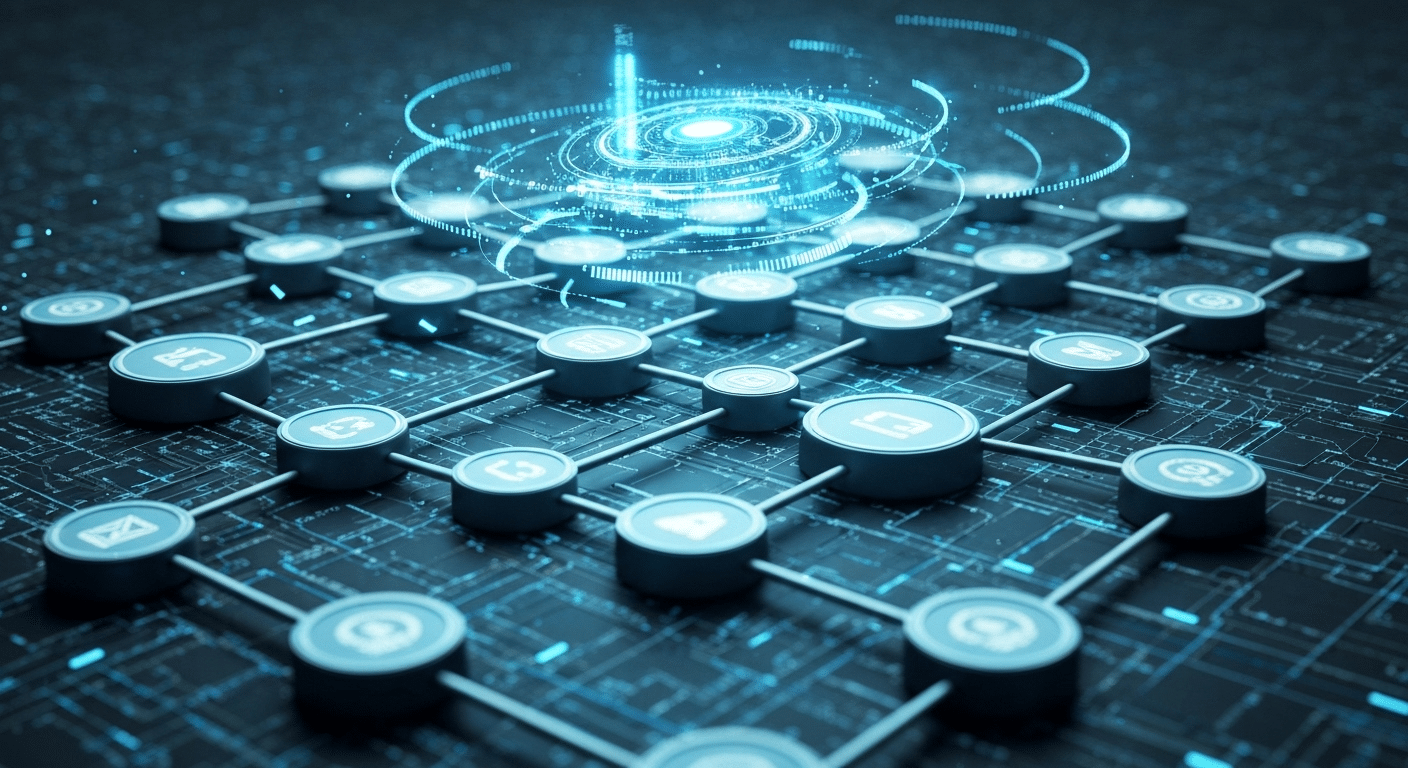Have you ever wished your AI applications could easily tap into verified, real-world data? Google is making that a reality with the public release of the Data Commons Model Context Protocol Server. This marks a significant leap in making vast public datasets instantly usable for developers and AI systems. The new MCP server is designed to streamline how your AI models access and use factual information, helping to anchor their responses in reality and reduce the risk of making things up. This is a game-changer for building more trustworthy AI.
What is a data-processing framework?
A data-processing framework is a structured approach that facilitates the collection, management, and analysis of files within a system. It enables organizations to process large datasets efficiently, ensuring file integrity and accessibility. The Data Commons Model Context Protocol enhances this by providing standardized methods for sharing and utilizing files.
Understanding the Data Commons Model Context Protocol
So, what exactly is the Model Context Protocol? Think of it as a universal language that allows AI systems to talk to external file sources. The context protocol creates a standardized bridge, removing the need for developers to learn complex, specific APIs for every dataset they want to use.
The Data Commons Model Context Protocol applies this standard to Google’s massive library of public files. It lets an AI agent natively consume information from Data Commons, simplifying the development of applications that need reliable, up-to-date facts. This makes building smarter, fact-based AI much more straightforward.
Key Concepts Behind MCP
The Model Context Protocol is an open industry standard that defines how AI can connect to external files. It essentially provides a universal plug for AI agents to request information when needed. Instead of trying to memorize every fact during training, an AI agent can use the context protocol to query for live, structured data on demand.
By exposing the Data Commons knowledge graph through this protocol, Google has transformed a massive collection of public datasets into something an AI can easily understand. This leverages the “intelligence of the large language model to pick the right files at the right time, without having to understand how we model the data, how our API works,” as explained by Prem Ramaswami, Google’s Head of Data Commons, in a TechCrunch report.
This approach shifts the focus of AI development. Instead of building systems around messy internet text, you can now build them around accessing reliable facts. This makes your AI more trustworthy and grounded in verifiable information from sources like the U.S. Census Bureau and the United Nations.
How MCP Enhances AI Data Accessibility
How does the Data Commons Model Context Protocol Server actually make files more accessible for your AI applications?
To begin with, it provides a single, standardized interface that simplifies interaction with a huge variety of public files. As a result, your AI agent no longer needs to navigate dozens of different APIs or data formats.
Instead, it can make requests in natural language. Behind the scenes, the server handles the complexity of finding and retrieving the correct information from the vast Data Commons repository. Ultimately, this efficient process is key to building responsive and accurate AI tools.
This enhanced accessibility offers several advantages:
- Faster Development: As a result, you can deploy data-rich AI applications more quickly.
- Reduced Complexity: Your AI agent can now handle file discovery, analysis, and generation without needing direct API interaction.
- Increased Trust: Consequently, end users receive sourced information, making your application’s outputs more reliable.
Features and Capabilities of the Data Commons Model Context Protocol Server
The Data Commons Model Context Protocol Server is packed with features designed to accelerate your AI development. Its primary capability is providing a standardized way for AI agents to query public data using the Model Context Protocol. The Commons MCP Server enables your AI to handle a wide spectrum of data-driven tasks, from simple exploration to complex generative reports.
This server is built for seamless integration into your existing workflows, making it easy to add powerful data features to your products. Now, let’s explore how this server enables efficient file querying and what datasets are supported.
Efficient Querying of Real-World Public Data
One of the most powerful features of the Data Commons Model Context Protocol Server is its ability to handle complex queries in plain language. Imagine asking your AI agent to “compare the life expectancy, economic inequality, and GDP growth for BRICS nations.” Instead of you needing to find and integrate multiple external file sources, the server does the heavy lifting.
This system is designed to streamline the creation of powerful AI applications. For example, the One Data Agent, a real-world use case, allows users to search through millions of health financing data points in seconds. This was previously a monumental task requiring manual data pulls from disparate databases. The server makes this information readily available.
By creating a unified access point, the Data Commons Model Context Protocol Server allows your AI to fetch and compile the necessary files quickly and accurately. This not only saves you time but also improves the quality and reliability of the insights your applications deliver to end users.
Supported Public Datasets and Custom Data Models
What kind of files can you access through the Data Commons Model Context Protocol? The server connects your large language model to a vast array of supported public datasets from trusted bodies and government surveys. This includes statistics from sources like the World Bank, the U.S. Census Bureau, and many others, covering a wide range of important topics.
These datasets provide a solid foundation for building artificial intelligence tools that require accurate, real-world information. Here are some of the key domains covered:
| Data Category | Examples |
|---|---|
| Economic Indicators | GDP growth, unemployment figures, and income data |
| Health Statistics | Life expectancy, disease prevalence, and health financing |
| Climate & Environment | Climate change indicators, environmental data |
| Demographics | Population statistics, census information |
Furthermore, are you wondering if the Data Commons MCP Server supports custom data commons? Yes, the platform is designed with flexibility in mind. You can build your own Data Commons to define custom entities and load your own files, allowing you to create highly specialized AI agents for advanced training pipelines and unique applications.
Integrating MCP into AI Applications
Getting started with the MCP server is designed to be straightforward. Whether you’re building a new AI agent or adding data features to an existing product, the server integrates seamlessly into modern agent development workflows. It works naturally with Google Cloud’s Agent Development Kit (ADK) and MCP clients like the Gemini CLI.
This allows you to quickly prototype and deploy AI applications that can perform interactive file queries. The goal is minimal onboarding friction so you can start leveraging verified public files as fast as possible. The following sections will guide you through the specific integration steps.
API Integration Steps for Developers
So, how can you integrate the Data Commons MCP API into your applications? The process is designed for developer productivity. You can get started quickly using familiar tools and platforms. Google provides resources to help you, including a sample agent in a Colab notebook and instructions for using the server with the Gemini CLI.
For those using Google’s ecosystem, the Agent Development Kit (ADK) offers a natural integration path. However, the server can also be easily integrated with any other agentic workflow or platform, making it a versatile tool for all developers working with MCP clients.
Here are the basic steps to get started:
- Install the Package: Begin by installing the PyPi package to use the server with Gemini CLI or your preferred MCP client.
- Explore the Agent: Use the provided Google Colab notebook to get started with developing an ADK agent.
- Build Your Own: Visit the GitHub repository to see the sample agent’s code and start building your custom artificial intelligence agent.
Benefits of Using MCP for AI-Powered Data Retrieval
Why should you choose the Model Context Protocol for your AI-powered data retrieval needs? The primary benefit is trust. By connecting your artificial intelligence to the MCP server, you are grounding its responses in verified public datasets, which drastically reduces the risk of hallucinations and fabricated answers. This is a huge win for data scientists and developers alike.
This approach not only enhances accuracy but also accelerates development. You can deploy data-rich applications faster than ever, delivering reliable, sourced information back to your users. Let’s compare this method to traditional approaches and see how it ensures reliability.
Comparing MCP with Traditional Data Access Methods
Before the MCP server, accessing and using large-scale public files for an AI agent was a complex process. Traditional file access methods often required developers to manually find, clean, and integrate files from dozens of different APIs and siloed databases. Each file source came with its own format and technical jargon.
This old way of doing things was slow, inefficient, and prone to errors. An AI agent would have to rely on multiple external tools and complex custom code just to answer a single query. This created a significant barrier for developers aiming to build data-driven applications, especially in fields like public policy and global health.
The MCP approach offers a clear improvement:
- Unified Access: Instead of juggling multiple APIs, you have one standardized protocol.
- Natural Language Queries: The AI can ask questions in plain English, and the server finds the right data.
- Faster Insights: What once took weeks of manual research can now be done in minutes, as shown by the ONE Data Agent.
Ensuring Accuracy and Reliability in AI Workflows
How does the Data Commons MCP Server help ensure data accuracy? The core of the problem with many large language model systems is that they are trained on broad, inconsistent internet text. This is a major reason why generative AI can produce confident but incorrect statements, often called hallucinations.
The MCP server tackles this head-on by giving your AI agent a direct line to structured, verifiable statistics at the moment of need. When your artificial intelligence needs a fact, it doesn’t have to guess or rely on its training data alone. Instead, it can query the Data Commons repository and pull live numbers from an authoritative data source.
This process makes the AI’s responses not just plausible but grounded in evidence. By tying outputs to the same datasets that economists, scientists, and policymakers use, you build a foundation of trust and reliability directly into your AI workflow, ensuring the facts behind your AI are real.
Example Use Case: AI Agent Interacting with MCP
To see the Data Commons MCP Server in action, look no further than the One Data Agent. Developed in partnership with the ONE Campaign, a global organization focused on creating economic opportunities in Africa, this tool demonstrates the power of an AI agent grounded in real-world data. The agent allows users to ask real-world questions about health financing and receive answers in seconds.
This tool sifts through tens of millions of data points scattered across various silos and databases. Before, a researcher would need to manually pull files from numerous external data sources. Now, the AI agent can understand a complex query, fetch the necessary files from the server, visualize it, and provide clean datasets for download. This is a perfect example of how the MCP server turns scattered information into actionable insights.
Scenario Walkthrough: Answering Real-World Questions with MCP
Let’s walk through a practical scenario. Imagine a policy analyst needs to identify which countries are most vulnerable to reductions in donor funding for health. Using traditional methods, this would involve weeks of searching through disparate reports and databases. With an AI agent powered by the Data Commons MCP Server, the process is transformed.
The analyst can simply ask the agent a question in plain language, such as: “Which countries rely most on external funding for health?” Prompted by this query, the AI agent, built using the Agent Development Kit, systematically fetches the relevant information from Data Commons.
The agent, using a large language model like Google Gemini, understands the user’s intent, queries the server for the correct data points, and compiles a concise, sourced report. This use of generative AI grounded in factual files enables users to get reliable answers quickly, saving time and improving the quality of their advocacy and reporting.
Python Library Insights and Installation Process
Is there a Python library for interacting with the Data Commons MCP Server? Yes, and it’s designed to make integration as simple as possible. To get started with the server using MCP clients like the Gemini CLI, you can install a PyPi package directly. This allows you to start making interactive queries right from your command line.
This library is a key component for developers looking to build custom agents or integrate data-retrieval capabilities into their existing Python applications. It provides the necessary tools to connect your code to the powerful data backbone of the MCP server.
Here’s how you can get started with the installation and setup:
- Install the Package: Use
pipto install thegoogle-datacommons-mcppackage from PyPi. - Use with Gemini CLI: Once installed, you can immediately start using it with the Gemini CLI to query Data Commons.
- Develop an Agent: For more advanced use, explore the ADK sample agent in the provided Colab notebook to see how the library works within a complete agentic workflow.
Conclusion
In summary, the Data Commons Model Context Protocol (MCP) serves as a transformative approach to file accessibility, especially for AI applications. By providing efficient querying capabilities and supporting a variety of public datasets, MCP significantly enhances the way files can be retrieved and utilized. Its integration into artificial intelligence workflows ensures that accuracy and reliability are prioritized, paving the way for more intelligent and informed decision-making. Whether you’re a developer looking to streamline data access or an organization seeking to leverage AI for better insights, understanding, and implementing MCP can lead to remarkable improvements in your data-driven initiatives. To explore how MCP can specifically benefit your projects, don’t hesitate to reach out for a free consultation.
Frequently Asked Questions
Does MCP support custom data models for advanced AI applications?
Yes, the Data Commons Model Context Protocol Server supports custom data models. You can build your own Data Commons instance to load and define your organization’s private files. This allows your artificial intelligence agent or large language model to blend external public datasets with internal knowledge, enabling highly specialized and powerful AI systems.
What steps are required to get started with the Data Commons MCP Server?
To begin using the MCP server, you can start by installing the PyPi package for use with clients like Gemini CLI. For deeper API integration, you can explore the Agent Development Kit (ADK) sample agent in Google Colab. This allows your AI agent to start querying the file source quickly.
How does MCP improve the accuracy of data queried by AI agents?
The MCP server improves file accuracy by grounding the AI agent in verified facts. Instead of relying on potentially inconsistent training data, the agent can query public datasets in real time. This dramatically reduces the risk of hallucinations, ensuring the outputs from your generative AI are based on reliable, sourced information.

Zak McGraw, Digital Marketing Manager at Vision Computer Solutions in the Detroit Metro Area, shares tips on MSP services, cybersecurity, and business tech.