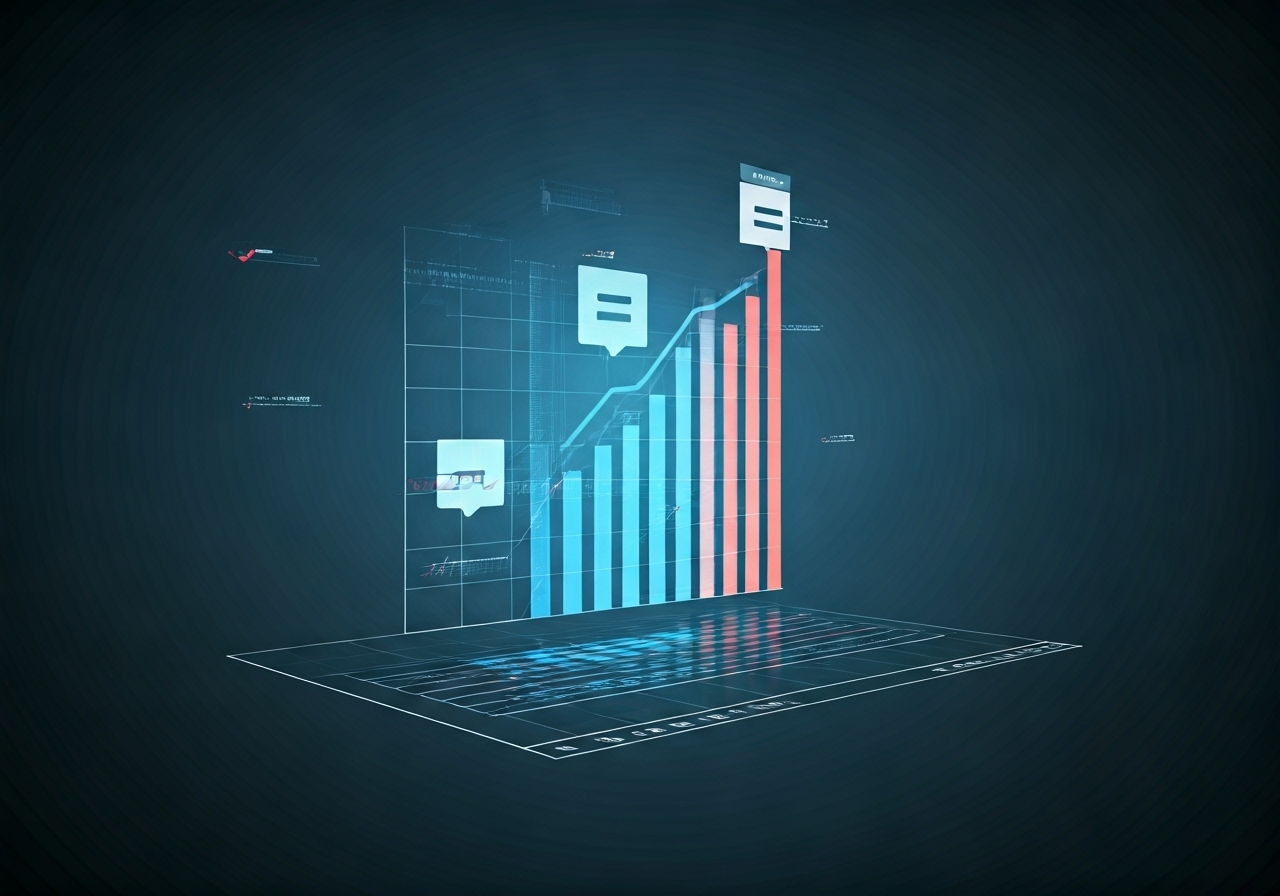The fast changes in browser agents have really changed the way AI uses the web. But there are still some problems. For example, things like file downloads, logging in, and handling more tricky online forms are still hard. This is where Web Bench helps. Web Bench uses a better benchmark that tests real examples from 452 working websites. It gives results from top LLMs like Anthropic’s Sonnet and Skyvern. With this, Web Bench is a good tool to help make browser agents work better.
Understanding Web Bench and Browser Agent Benchmarking
To look at how well a browser agent works, you need more than just a simple test. You also need a strong and large benchmark. Web Bench, developed in collaboration with Halluminate, provides you with this. It builds on earlier work like WebVoyager. Web Bench has 5,750 tasks in different types of cases. In these cases, the agents must try to find their way through tricky websites while fixing problems that people may face in the real world.
The open-source infrastructure can be found on GitHub. This makes it easy for people to work together and repeat the research. Web Bench highlights areas where issues occur, such as login problems and form functionality. Because of that, Web Bench helps move forward in making browser agents better.
What Is Web Bench?
Web Bench is a task-based benchmark made to test how well browser agents handle real web tasks. It works on 452 websites and includes 5,750 tasks. These tasks go from easy ones like clicking links to hard ones like working with files. Other benchmarks, like WebVoyager, have a smaller set of sites and tasks. This makes them less useful when you want to know how browser agents will work in the real world.
Web Bench brings some good changes. It splits tasks into two groups: READ, which covers data navigation, and WRITE, which covers changing data. This split helps people see how accurate the browser agent is. It also shows how the agent does with things like CAPTCHA, login, and filling out forms.
Web Bench is on GitHub as an open-source project. This means that anyone can use it, from developers to researchers, and people all over the world can get it. Some of the newest LLMs have already been tested on this benchmark, like Anthropic’s Sonnet and Skyvern 2.0. This gives everyone good info on how to make browser agents better in the future.
Key Metrics for Measuring Browser Agent Performance
Understanding the benchmarks for browser agent evaluation starts by finding and using important numbers. These numbers help to show us both the challenges and the good results in their performance. Web Bench puts the tests into two main groups. The first group is READ tasks, which involve looking at, browsing, and pulling information. The second group is WRITE tasks. This is about handling information and logging in. Every task looks at how exact an agent is as it works to meet its goals.
To give real answers, these numbers help track how fast someone can get around a site, how often they get the data right, and the problems they face with things like solving CAPTCHA. They also look at how much time each task takes and how many things are done to finish it. That way, tools can smartly use their resources.
|
Metric Name |
Description |
Purpose |
|---|---|---|
|
Accuracy Rate |
Measures successful task completion |
Evaluate agent precision |
|
Runtime Duration |
Tracks latency across varied tasks |
Gauge efficiency |
|
Infrastructure Impact |
Identifies CAPTCHA, proxy, or login failures |
Pinpoint limitations |
|
Steps Taken |
Assesses the number of actions per task |
Resource optimisation |
By keeping up with these numbers, it’s possible to build better and quicker LLMs just for browser agents.
Evaluating Real-World Performance Scenarios for LLMs
Web Bench puts browser agents through a new level of testing to find weak points and places to improve. It looks at things like how they handle steps with more than one login and tough CAPTCHA checks. The tool collects data about how the agents work, so problems do not go unnoticed and can be fixed.
The benchmark shows that write-heavy jobs are tough. The top LLMs like Anthropic’s Sonnet can do well, but they still face some issues. By focusing on how the agents work in real-world tasks, Web Bench helps developers make browser agents more exact and flexible. This way, the agents can get better at doing their jobs every day.
Accuracy Across Different Task Types
Accuracy is important when you handle different kinds of tasks with browser agents. Web Bench lets you see how well each task is done. Read-only tasks are the ones where you just browse and pull out data. These jobs are done more quickly, and Anthropic’s Sonnet is ahead in this. Most problems in these tasks happen because of getting lost on the page or taking the wrong data.
On the other hand, write-heavy tasks are harder. These jobs might be things like filling in forms, logging in, or using 2FA. Many browser agents have trouble here. They may say a job is finished before it truly is, or they can’t work out things like popups or CAPTCHA boxes.
All of this shows that we need to make the browser systems much better and boost how LLMs work. Web Bench gives a good benchmark so we can see what needs to be fixed. This helps people make browsers better and stick to strong testing standards.
Common Failure Modes in Browser Agents
Browser agent failures usually come from two places. Sometimes, the problems start with the way agents were built. Other times, the issues come from things like server or network troubles. When there are problems with the agents, that might mean getting lost while moving through pages, leaving jobs unfinished, doing too many steps, or pulling out the wrong data.
When it comes to the setup side, some main problems pop up. The agents can’t always get past CAPTCHAs, run into trouble logging in (like Google Auth bot blocks), or have trouble with proxies. When you look at these issues together, you see that they make things hard for browser agent tests. Most benchmarks do not see all of these issues.
Here are the main failure types:
- Navigation issues: This happens when agents cannot manage pop-ups or move through websites.
- Incorrect task completion: Agents may say the job is done well, but fail.
- CAPTCHA-related errors: The setup is not strong enough to handle checks like logins or stop bots.
- Timeout problems: The agent either runs out of time by taking too many steps or spends effort on the wrong things.
Pointing out these failure types helps make LLMs better for real work.
Conclusion
To sum up, Web Bench is a key tool if you want to understand and improve how your browser agent works. When you benchmark your browser agents, you get helpful information about what they do well and where they need work. This helps you make the user experience better. When you use the right metrics and ways to check, you can see that your web apps will run well in all kinds of situations. This leads to better performance and happier users. Do not forget how important it is to benchmark often. It helps you stay ahead in a fast-changing digital world. If you want to learn more about your browser agent’s performance, you can look at our detailed benchmark results. This will give you a good understanding of how to get the most out of your web setup.
Frequently Asked Questions
Why is benchmarking browser agents important?
Benchmarking helps to make sure browser agents do their work well in real life. It shows what they do well and where they need to get better. This happens when they do things like fill out forms or handle sign-in steps. Tools such as Web Bench can be used to set up rules for checking how LLMs work. These tools use open-source materials that you can find on GitHub to help make things better.
How does Web Bench differ from other benchmarking tools?
Unlike WebVoyager, Web Bench has 452 websites and 5,750 tasks. It focuses more on activities like putting data in and downloading files. These are called write-heavy challenges. Web Bench shares its results openly on GitHub and groups the tasks into different categories. Because of this, it sets higher standards for how people test browser agents in real-life use cases.
What types of browser agents are supported?
Web Bench works with many types of browser agents. It checks how they deal with navigation, sign-in steps, and file tasks. It also tests advanced LLMs, such as Skyvern 2.0 and Anthropic’s Sonnet. The team shares these benchmark results as open-source data on GitHub.
How often should I benchmark my browser agents?
Regular benchmarking is important to keep the browser agent working well, especially as websites change over time. By using tools like Web Bench on GitHub, you can check its performance from time to time. This lets you find and fix any problems that come up while people use the site.
Where can I access detailed benchmark results?
You can find detailed benchmark results for Web Bench on GitHub. This is a good way to see clear and open insights about how tasks were done. Researchers and developers can look at the results for different browser agents. This helps them make things better with the help of modern LLMs.

Zak McGraw, Digital Marketing Manager at Vision Computer Solutions in the Detroit Metro Area, shares tips on MSP services, cybersecurity, and business tech.