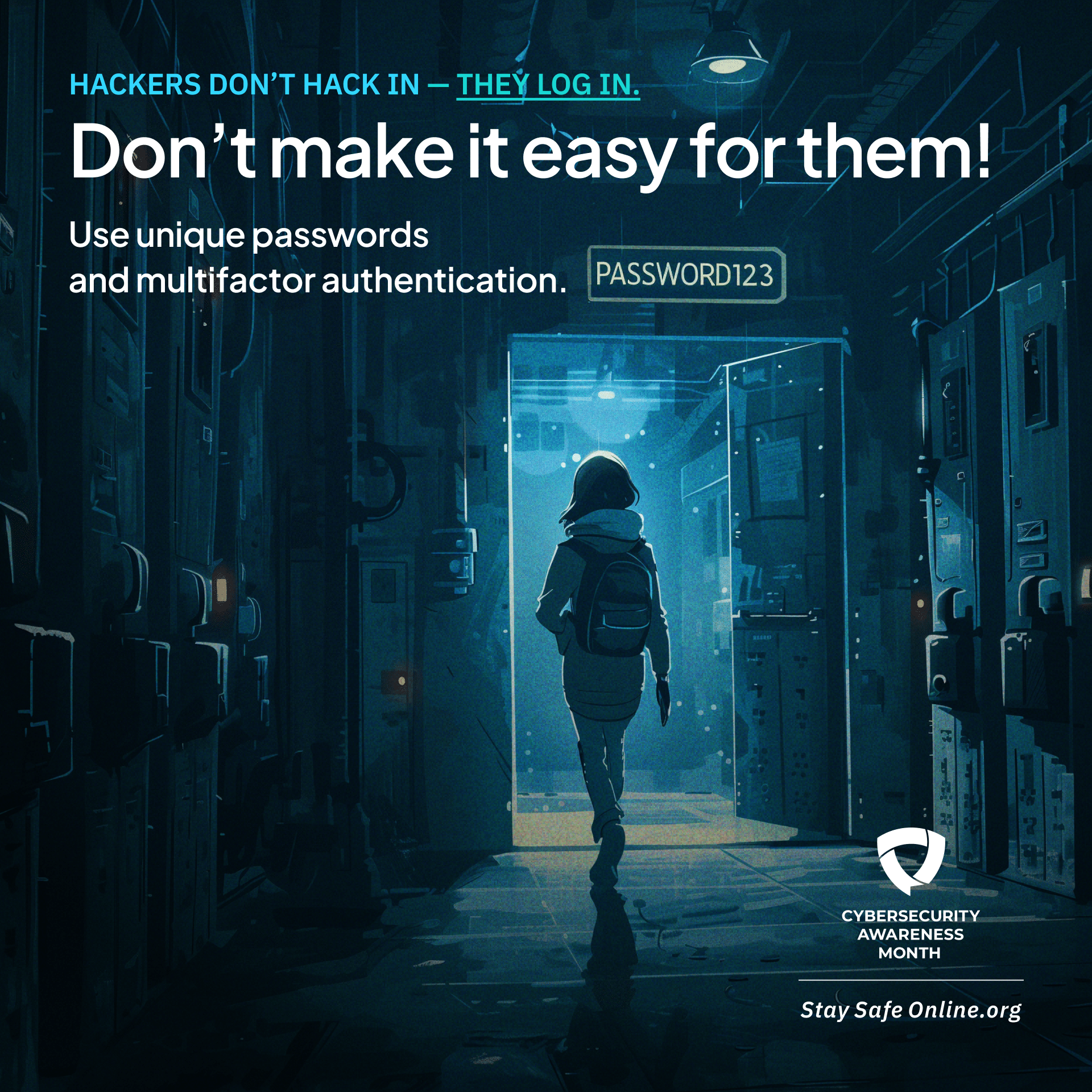Welcome to Cybersecurity Awareness Month! This week, we’re kicking things off with a crucial topic: building strong passwords. Our expert, Steve, is here to guide you through the essentials of password security. In our digital lives, passwords are the keys to our most sensitive information. Cybersecurity experts agree that strengthening your passwords is one of the simplest yet most effective steps you can take to boost your online security. Let’s explore how you can create passwords that truly protect you.
Why Building Strong Passwords Matters during Cybersecurity Awareness Month
Your password is often the only thing standing between your private data and a cybercriminal. A strong passphrase acts as the first and most critical line of defense, safeguarding your accounts from unauthorized access. Weak credentials open the door to a wide range of cyber threats, from identity theft to financial fraud.
Enhancing your password security is a crucial step in safeguarding your digital life. We will look at the real-world consequences of weak passphrases for businesses and highlight the vital role every employee plays in maintaining security.
The Impact of Weak Passwords on Businesses
For businesses, the impact of a weak password can be devastating. A single compromised credential can lead to a massive data breach, exposing customer data, financial records, and trade secrets. According to Verizon’s 2023 Data Breach Investigations Report, a staggering 86% of breaches involve stolen credentials, highlighting how hackers exploit human predictability.
Unauthorized access to your company’s online accounts can result in significant financial loss, reputational damage, and legal penalties. The key elements of a strong password—length, complexity, and randomness—are essential to preventing these outcomes. A passphrase that is long and includes a mix of characters is much harder for automated software to crack.
One of the most common mistakes is using easily guessable information. When employees use simple phrases, their names, or sequential numbers, they create vulnerabilities that attackers are quick to exploit. Avoiding these simple errors is a major step toward securing your business assets.
The Role of Employees in Safeguarding Company Data
Your employees are the first line of defense against cyberattacks. Their habits and understanding of password security directly influence your organization’s overall safety. When employees are building strong passwords for their work accounts, they establish a formidable barrier against unauthorized access to sensitive information.
Comprehensive employee training is a non-negotiable part of modern cybersecurity. It’s crucial to teach your team easy steps in building strong passwords, such as using a passphrase of three or four random words and adding symbols or numbers. This empowers them to take ownership of their role in protecting the company.
Regarding how often passphrases should be updated, modern best practices have shifted. Instead of forcing changes every 90 days, experts now recommend changing a passphrase only if you suspect it has been compromised. This approach, outlined in NIST guidelines, discourages weak, predictable changes and promotes building strong passwords overall.
Key Elements of a Strong Password
Building strong passwords isn’t about luck; it’s about following a proven formula. The foundation of a secure passphrase rests on a few key elements that work together to make it nearly impossible for hackers to guess. These include password length, complexity, and randomness.
Successful passphrase creation involves combining these characteristics. A long passphrase that also includes a mix of uppercase letters, lowercase letters, numbers, and symbols is exponentially more secure than a short, simple one. Let’s look at why these elements are so important.
Length and Complexity Explained
When it comes to password security, length is the single most important factor. While a password with eight characters might seem adequate, modern hacking tools can crack it in seconds. Best practices suggest a minimum password length of 12 characters, with 14 or more being even better. Each additional character dramatically increases the number of possible combinations, making a brute-force attack much more difficult.
Complexity is the next key element. Complex passphrases incorporate a mix of uppercase letters, lowercase letters, numbers, and symbols. This variety makes the passphrase less predictable. For example, a passphrase like “Paris4$pringVacation” is far stronger than “parisvacation” because it mixes character types and is longer.
A strong passphrase example combining these principles would be something like U6wjZ*PeU@rjTxVs. This password is long, random, and complex, making it incredibly difficult to crack. The goal is to create something easy for you to remember but nearly impossible for others to guess.
Avoiding Predictable Patterns and Personal Information
One of the biggest mistakes you can make is using personal information in your passphrase. Hackers are skilled at social engineering and can easily find details like your birthdate, pet names, or family members’ names from your social media profiles. Using this information makes their job incredibly easy.
Common passphrases and predictable patterns are another major vulnerability. Many people fall into the trap of using their user name as part of their password or creating simple, sequential patterns. These are among the first things an attacker will try.
To create a secure password, you should avoid:
- Sequential numbers or letters (e.g., “123456” or “abcdef”)
- Words found in a dictionary
- Your name, your pet’s name, or other personal details
- The name of the website or service you are logging into
Using three random words, such as “CloudyMeatballsMockingbirdHouse,” is a great alternative because it creates a long and memorable passphrase that isn’t tied to your personal life.
Common Password Mistakes to Avoid
Knowing what makes a password strong is only half the battle; you also need to know what makes one weak. Many people unknowingly create weak passwords by falling into common traps that compromise their security. These mistakes can leave everything from your email to your social media accounts vulnerable.
Habits like reusing credentials and choosing easily guessable words are widespread, but they create significant risks. Understanding these common passphrase mistakes is the first step toward better password security and protecting your digital identity.
Reusing Passwords Across Accounts
Using the same passphrase for different accounts is one of the riskiest things you can do for your online security. This practice, known as password reuse, creates a domino effect. If a hacker steals your credentials from one website, they will try that same combination on hundreds of other online accounts, from your bank to your email.
This type of attack is called “credential stuffing,” and it is extremely common and effective. Cybercriminals know that the average person has around 100 passphrases and often reuses them for convenience. A single data breach at a small company can give them the keys to your most important accounts.
To protect yourself, make sure you:
- Use a unique passphrase for each website.
- Never recycle old passphrases for new accounts.
- Use a password manager to keep track of your unique credentials.
- Change your passphrase immediately on any account if you suspect a breach.
Using Easily Guessable Words or Numbers
Another common mistake in password creation is using easily guessable words or numbers. Many of the most common passphrases are simple dictionary words like “password” or sequential numbers like “123456.” These are the first things hackers try because they know many people prioritize convenience over security.
Attackers use automated tools that run “dictionary attacks,” which systematically try every word in a dictionary to crack your password. If your passphrase is a common word, it can be compromised in moments. Even seemingly clever combinations can be predictable if they are based on common patterns.
Information you share on social media can also make your passphrases easily guessable. If you post about your favorite sports team or your pet, and that information is in your password, you are making yourself an easy target. True security comes from randomness and complexity.
Practical Steps to Create Strong Passwords
Now that you know the dos and don’ts, let’s talk about practical password creation strategies. The best way to generate a strong password is to use a method that is both secure and memorable. You don’t have to rely on complicated strings of characters that are impossible to recall.
Simple techniques can help you create random passphrases that are highly effective. By focusing on length and unpredictability, you can build a strong password without the headache. We’ll explore two great methods: using three random words and adding complexity with symbols and mixed-case letters.
Incorporating the Three Random Words Technique
Using three random words is an excellent technique for creating secure passwords that are also easy to remember. Instead of a short, complex password like hgYhy23, a passphrase like CorrectHorseBatteryStaple is much longer and therefore harder to crack with brute-force methods. The key is that the words are unrelated to each other and to you personally.
This method works because passphrase length is more important than complexity alone. A long passphrase made of several words creates a high number of characters, which is the biggest obstacle for password-cracking software. It’s also easier for the human brain to remember a short, funny sentence than a random string of symbols.
To use this technique effectively:
- Choose three or four unrelated words.
- Avoid words that can be linked to you on social media.
- Consider adding numbers or symbols for extra security.
- This creates a passphrase that is both long and memorable.
Making Use of Numbers, Symbols, and Mixed Case Letters
While password length is critical, adding complexity is another easy step to building strong passwords. By incorporating a mix of uppercase and lowercase letters, numbers, and special characters, you make your passphrase significantly harder for automated tools to guess. Every new character type you add increases the pool of possible combinations.
A great way to do this is to take a memorable passphrase and modify it. For example, you can turn a simple phrase into something much more secure. A simple exclamation point or dollar sign can make a big difference.
Here’s how to add complexity:
- Start with a memorable phrase like “Your favorite trip.”
- Create a base passphrase from it, such as “Paris4$pringVacation.”
- Mix in uppercase and lowercase letters.
- Substitute letters with numbers or symbols (e.g., ‘o’ for ‘0’, ‘s’ for ‘$’).
This approach combines length with complexity, giving you a passphrase that is both robust and manageable.
Tools and Strategies for Managing Passwords
Remembering dozens of unique, complex passphrases for all your online accounts is nearly impossible. This is where specialized tools and strategies can help. A password manager is designed to securely store all your credentials, so you only have to remember one master passphrase.
These tools often include a password generator, which can create strong, random passwords for you on the fly. Using these tools removes the human tendency to choose weak, predictable passphrases and makes managing your digital security much simpler.
Password Managers: How They Work and Their Benefits
A password manager is a digital vault that securely stores all of your login credentials. You access the vault with a single master passphrase, and the manager handles the rest. It can autofill your username and password on websites and apps, saving you time and eliminating the need to memorize dozens of different passwords.
These tools dramatically improve your online security. The best password managers use strong encryption to protect your data, ensuring that only you can access it. Many also require multi-factor authentication methods to access the vault, adding another layer of protection. They help you in building strong passwords by including built-in generators that produce long, random, and unique credentials for every new account.
Here are some key benefits of using a password manager:
| Feature | Benefit |
|---|---|
| Secure Vault | Stores all your passphrases with strong encryption. |
| Master Password | You only need to remember one passphrase to access everything. |
| Password Generator | Creates strong, unique passwords for every account automatically. |
| Autofill | Saves time by automatically filling in login forms. |
| Security Audits | Identifies weak, reused, or compromised passwords in your vault. |
Are Password Generators Safe and Should You Use Them?
Yes, password generators are a safe and highly recommended tool for building strong passwords. These tools work by creating truly random passphrases based on criteria you set, such as length and the inclusion of numbers, symbols, and mixed-case letters. Because they are machine-generated, they avoid the predictable patterns and biases that humans often fall into.
Reputable passphrase generators, like those built into Microsoft Edge or password managers like Dashlane and 1Password, are designed with security in mind. They create the credentials locally on your device and don’t transmit them over the internet, ensuring they remain private. This automated process is one of the most effective ways in building strong passwords.
By using a password generator, you remove the guesswork and temptation to create something simple. It ensures every new account you create is protected by a strong, unique password that is extremely difficult for hackers to crack, significantly boosting your overall online safety.
Conclusion
In summary, building strong passwords is not just a responsibility but a crucial aspect of safeguarding your business in today’s digital landscape. By understanding the importance of password strength and implementing strategies such as using password managers and avoiding common mistakes, you can significantly reduce your cybersecurity risks. At Vision Computer Solutions, we are dedicated to helping organizations fortify their password security through tailored training and ongoing support. Embrace these practices and take the necessary steps to protect your valuable data and ensure a secure environment for your business. If you have any questions or need assistance, don’t hesitate to reach out to us!
Frequently Asked Questions
How Often Should I Update My Passwords?
According to modern best practices, you should only change a password if you suspect it has been compromised. Forced, regular updates often lead to weak, predictable changes. Instead, focus on creating a strong, unique password for all your online accounts and enable multi-factor authentication wherever possible to defend against cyber threats.
What Are Some Signs My Password Might Be Weak?
Your password might be weak if it’s short (under 12 characters), uses common words, or contains easily guessable personal information like your name or birthdate. Other signs of weak passphrases include using sequential numbers or letters. These are vulnerable to social engineering and increase your risk of unauthorized access.
Any Tips for Remembering Complex Passwords Easily?
The best tip for remembering complex passphrases is to use a password manager. It securely stores all your random passwords, so you only need to remember one master passphrase. Alternatively, create a long passphrase using three or four unrelated words, which is easier for your brain to recall than random characters.
How Vision Computer Solutions Helps Businesses Strengthen Password Security
Vision Computer Solutions helps businesses fortify their online security by implementing robust passphrase policies and providing expert training. We work with your team to protect sensitive information, reduce the risk of a data breach, and ensure your password security protocols are strong enough to defend against modern threats.
Employee Training and Ongoing Support
We offer comprehensive employee training programs focused on best practices for password creation. Our sessions teach staff how to secure everything from work platforms to social media accounts, empowering them to become your organization’s strongest defense in an increasingly complex digital world. Ongoing support ensures your team stays ahead of threats.
Customized Security Solutions for Organizations
Vision Computer Solutions provides customized security solutions tailored to your organization’s unique needs. We help you defend against specific cyber threats, such as credential stuffing and attacks from a malicious actor, by implementing advanced passphrase security measures and monitoring systems to protect your valuable assets.

Zak McGraw, Digital Marketing Manager at Vision Computer Solutions in the Detroit Metro Area, shares tips on MSP services, cybersecurity, and business tech.