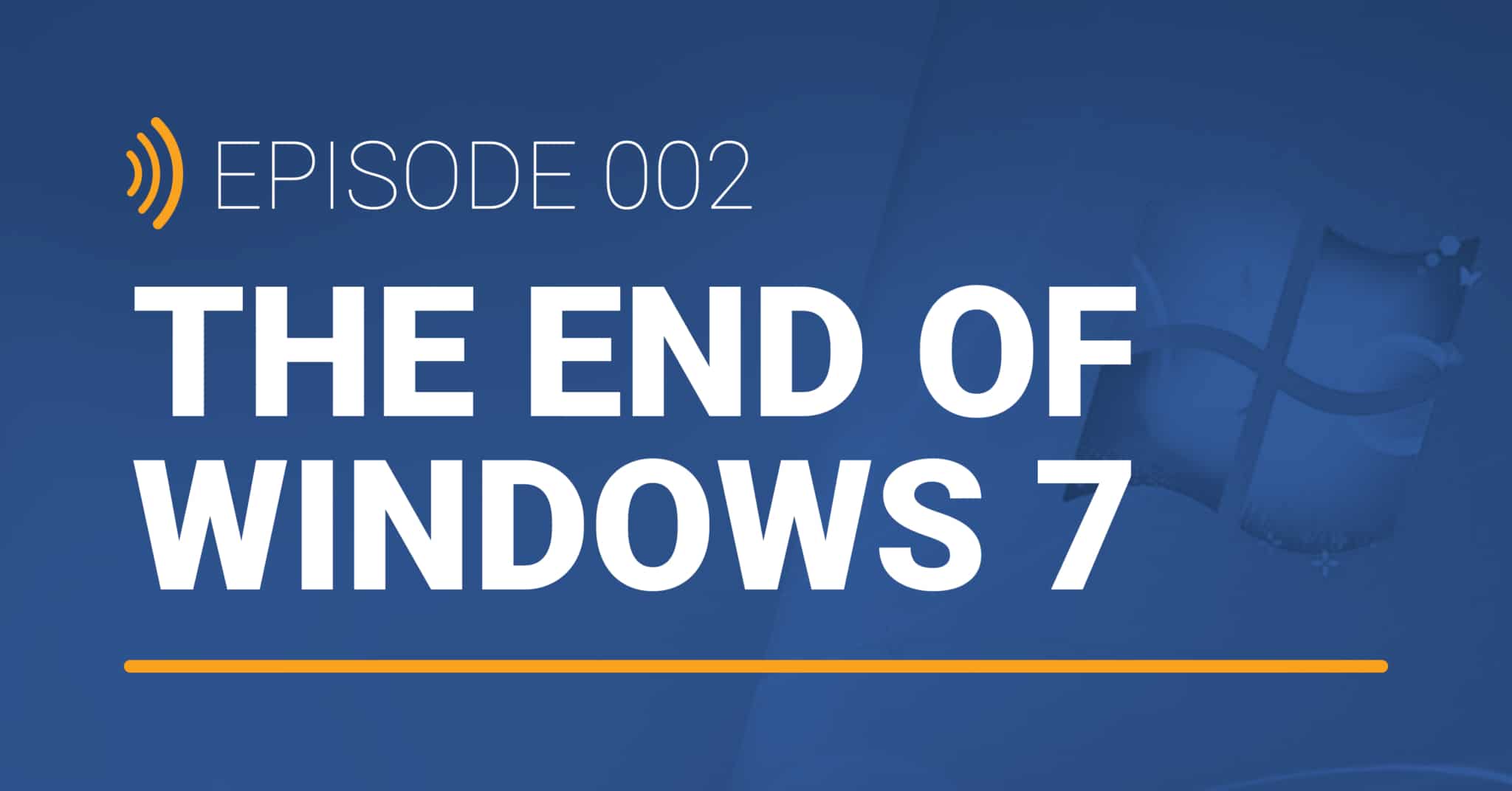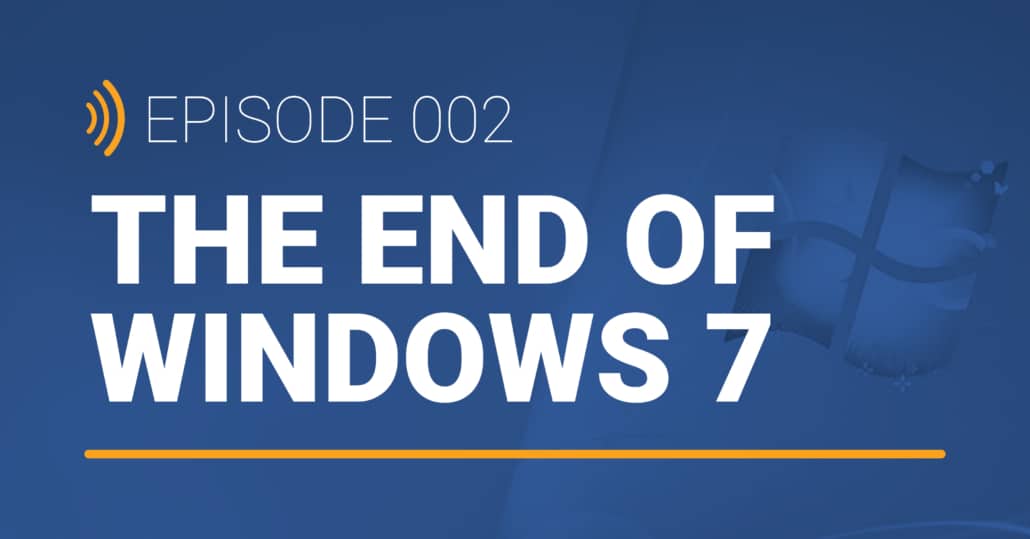What You Need To Know About The End Of Windows 7
On the second episode of TechTalk Detroit hosts Chuck Lobert & Brian Spurgeon discuss Microsoft Windows 7’s “end of life”.
Have you put off your Windows upgrade?
You’re way past due – all support for Windows 7 and Server 2008 ended on January 14, 2020. This means that Microsoft will no longer offer patches or security updates for Windows 7.
“Every week that goes by, you’re putting yourself at greater risk,” says Chuck. “Windows is no longer patching those exploits that we know get taken advantage of.”
To learn more, listen to the full episode below:
Why Is This Important To Windows 7 Users?
It’s not uncommon to procrastinate on technology upgrades. The process can be expensive and complicated, but the fact is that there comes a point in the technology life cycle when failing to upgrade can present a number of serious concerns.
As important as cost control is, it is equally important to ensure you’re maintaining your competitive edge, using secure technology, and working as efficiently and effectively as possible.
The primary concern with end of support for any software (but especially something as critical as an operating system like Windows 7) is that there are no further security patches or updates, which can have dangerous effects:
-
- Your computers could be infected by malware,
- The antivirus you have could be out of date,
- Your online banking transaction protection may expire, and
- Your financial data could be exposed to theft.
What Should Windows 7 Users Do?
You should begin your upgrade to Windows 10 as quickly as possible on all of your workstations. Upgrading from Windows 7 to Windows 10:
- Makes computers run smoother and faster.
- Provides a more economical use of memory and disk space.
- Improves security.
- Boots up your computer from sleep mode faster than before.
- Provides many other benefits.
With Windows 10’s new application programming interface called Windows RunTime, your Windows Store Apps are remotely installed and updated. They can also be cleanly uninstalled.
There are RunTime apps for Mail, Photos, Maps, Calendar, Groove Music and more. And you can easily download any of the 700,000 applications from the Windows Store.
Do You Need New Hardware?
If your computer is 3 – 5 years old, and running Windows 7, in most cases it makes sense to get a new one.
For most Windows 7 users, moving to a new device with a Windows 10 operating system is the best path forward. Today’s PCs are faster, lighter in weight, more powerful, and provide increased security.
Make sure your current hardware is compatible with the most current Windows Operating System (Windows 10). This means checking:
- The space on your solid-state drive or hard drive.
- The RAM or memory requirements.
- The CPU or Processor.