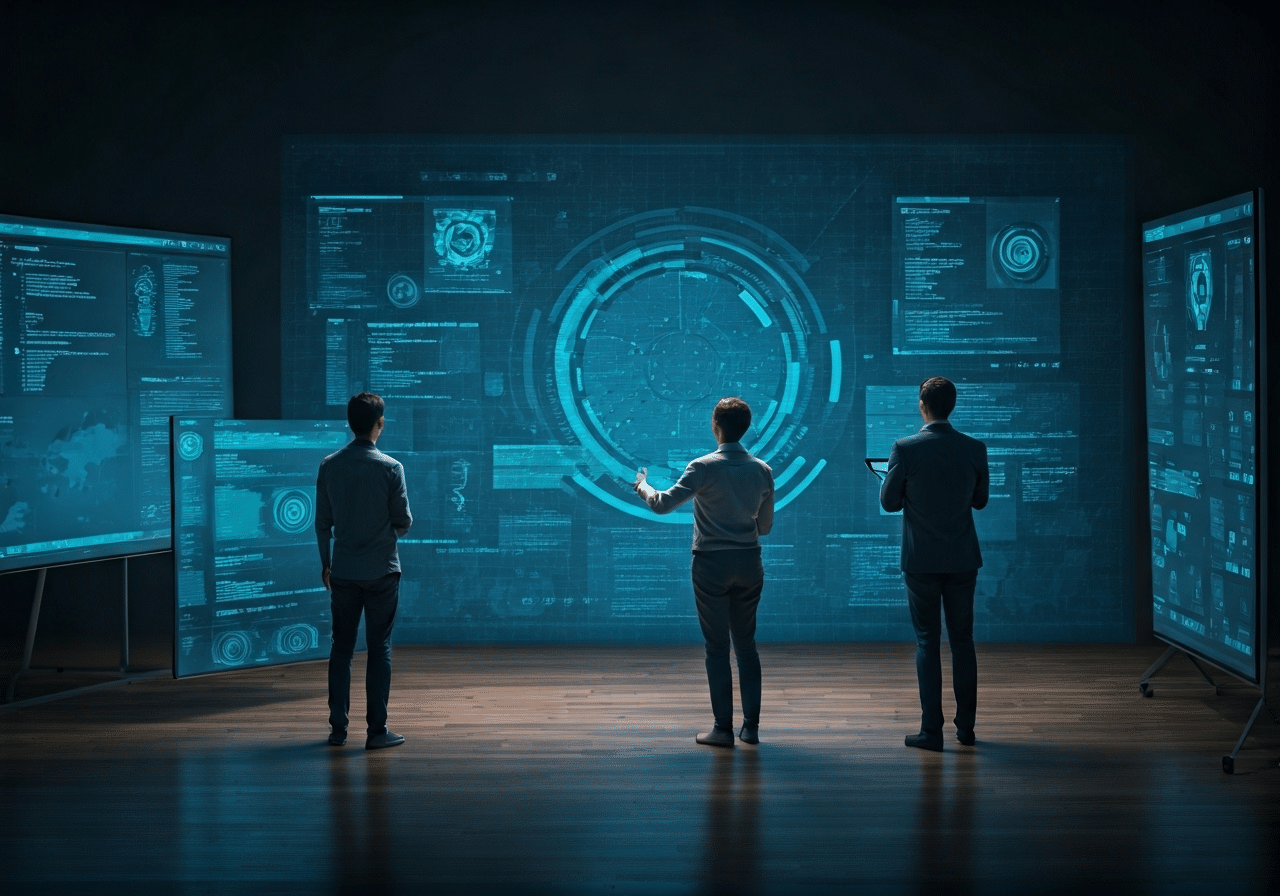Artificial intelligence is changing software development in big ways. Now, there are new AI coding tools that make work faster and more accurate. Developers use these AI assistants to help with many programming languages and all kinds of project needs. These tools are great because they can do boring, repetitive jobs for you. They also help make your workflows better and write code that is both precise and of good quality. Because AI keeps getting better, more developers will use it in 2025 for both basic and tough tasks. With these AI tools, they will be able to fix problems and try new things. Let’s look at some top AI coding tools that will shape how people do software development next year.
What are the most popular AI coding tools available today?
Some of the most popular AI coding tools today include GitHub Copilot, Tabnine, and Codeium. These tools enhance productivity by providing code suggestions, automating repetitive tasks, and improving debugging processes. Leveraging these AI tools can significantly streamline your development workflow and boost overall efficiency in 2025.
7 AI Coding Tools That Will Boost Your Productivity in 2025
The world of coding is changing fast with new AI development tools. These tools help developers to spend more time on new ideas. Great tools like GitHub Copilot, Cursor, and Tabnine make many programming tasks easy. You get smart code completion and real-time tips while you work. These AI development tools help improve the development process, make coding faster, and help you avoid mistakes. They also help track code quality. Whether you want to automate debugging or work together, these tools make things smoother and quicker. Look at these seven top picks to help you get more done in 2025.
1. GitHub Copilot: The Ultimate AI Pair Programmer
GitHub Copilot is a strong AI pair programmer that works with common tools like Visual Studio Code. Built by OpenAI, Copilot helps with code completion by looking at your comments and the code you are working on. It suggests full lines or whole functions, letting you write code faster. The tool also comes with a chat interface where you can debug, ask questions in natural language, and move around your project easily. This makes it feel more interactive and simple.
Copilot is made to be fast and is ready to use in popular IDEs like JetBrains and Neovim. You can use it with various programming languages, including Python, JavaScript, and TypeScript. When you get more than one idea, Copilot shows you several choices so you can pick what works best in your project. This helps make coding smooth and flexible.
Some advanced features, like Pull Request summaries, are only for those with paid plans. However, the free plan still covers the basics you need, such as identifying syntax errors and providing intelligent code suggestions. It helps you keep your code quality high without much effort. Since Copilot is part of the GitHub system, it fits right into your team’s workflow and makes it easy to work together on coding tasks.
2. Tabnine: AI-Powered Autocompletion for Faster Coding
Tabnine is a smart code completion tool that works well with your code editor. It helps you code faster by giving you suggestions that fit what you are doing, based on a huge amount of open-source code. The AI in Tabnine helps with things like error detection and makes writing documentation easier. This helps you follow best practices in your development workflow.
One thing that makes Tabnine special is its refactoring assistance. This lets you rework your code so that it is easy to read and well-organized. The enterprise version puts data privacy first. It keeps your important source code safe on your servers.
The free version has the basics, but if you get the paid plan, you open up better testing workflows and smarter help with coding. If you want a way to get more done, Tabnine works with top IDEs like Visual Studio Code and JetBrains. Tabnine can be set up in ways you like, so it matches your tasks. This helps you create good functional code with less effort.
3. Amazon CodeWhisperer: Intelligent Code Recommendations
Amazon CodeWhisperer helps you with coding by giving you intelligent code suggestions that fit your AWS development environment. It is built for fast and smooth work. This tool shows real-time recommendations, completes functions for you, and helps create comments. The tool looks at your current code so it can give you the right code snippets and templates. It helps you keep your workflows simple and does not lower your code quality.
The tool works with many languages, like Python, Java, and JavaScript, so you can use it for different programming tasks. It fits in well with popular IDEs, such as JetBrains and Visual Studio Code, so both new and experienced developers can use it. CodeWhisperer also comes with helpful advanced features like security scanning. This means it can find problems in your code early, making sure your apps stay safe.
The free tier is great if you are an individual developer, and it gives you helpful support. If you need more, the professional plan has extra options like making your development workflows more important. For working together in real time, Amazon CodeWhisperer is a tool you can trust. It helps you get more done and lowers the chance of mistakes in your work.
4. Cursor: Next-Gen AI Coding Assistant
Cursor changes how people code by giving you smart AI-powered development tools. It is a version of Visual Studio Code that comes with many new-generation options. These tools help you write code more accurately and finish tasks faster. With Cursor, you get smart, intelligent code suggestions that look at many files for better results.
Cursor is made to work well with big codebases and also makes writing good documentation easy. The development environment has terminals that help people make commands, do quick changes, and build unit tests automatically. This means you will spend less time doing the same work over and over. There is also a composer workspace that helps you grow your projects and put designs in place without trouble.
Cursor works with large language models like Claude, so you get reliable code completion tools while using it. It offers an agent mode that helps you solve problems and manage your tasks, so you save a lot of time. You can use a free version or pay for more features. If you run a business, you can use the plan that puts data privacy first. This means teams that need safe, scalable ways to work in one place can rely on Cursor.
5. Sourcegraph Cody: Contextual AI Assistance for Large Codebases
Sourcegraph Cody makes it easy for you to work with big and sometimes tricky codebases. The tool works well with GitHub repositories and helps with code generation, clear answers, and gives you smart unit test ideas.
Cody can spot and fix code smells, so your coding can be cleaner and better. It is good at checking big repositories and gives useful written and in-code advice. This makes it easier for people to look over and fix code as part of your team workflows. You can also change prompts in Cody, letting you get solutions that fit your different development tools.
Cody works well with big LLMs like Claude, Gemini, and GPT-4. Its way of keeping memory means your project can keep smart info for a long time. It supports popular IDEs such as VS Code, so you get tools that just work, but with strong and useful extra features. Single developers can try out Cody for free, or you can join with a team and choose a plan that helps everyone get more done. With its powerful AI features, Cody is a great pick for any big team software engineering project, coding tasks, and working better with GitHub and other tools.
6. JetBrains AI Assistant: Seamless Integration with Popular IDEs
JetBrains AI Assistant works right inside JetBrains’ popular IDEs. It brings smart code completion and helps you write new code. This is good for people who want quick and smart solutions in their coding. It works with many programming languages. The AI Assistant lets you make unit tests quickly and helps build your documentation. You can also change files from one code language to another by using this tool.
The tool cares a lot about privacy. It uses the Mellum LLM on your computer, so your data stays safe and you do not lose accuracy. The AI is flexible. You can use models like Anthropic Claude or Google AI. This makes JetBrains ready for any project and matches different workflows.
JetBrains helps you make functional code and gives useful tips for better code through refactoring. It changes the way you work through the whole development process. You pay for the tool by subscription, so you can grow your projects easily. This matches businesses that need to scale up their work and keep quality high. The AI features are easy to find and use in the IDE menu. JetBrains AI Assistant gives strong coding choices, helps you work faster, and keeps your code good.
7. Replit AI: Collaborative Coding with Real-Time AI Support
Replit AI is a great place for people who want to work on coding together. It gives real-time help while you write in an interactive environment. The AI gives suggestions right in your code, which makes your work easier and helps prevent syntax errors so you can stay on track.
You can use the chat interface to make code, comment, and edit right there with help from AI. Replit is good for working with other people because you can send them shareable links and work together live on real programming tasks. If you are new, you will find the basic learning tools helpful to pick up coding skills. If you are more skilled, you can use AI features to improve your codebase.
Replit has a free plan with the main features, and paid plans for bigger projects. If you want to make your development tools better and are looking for an easy tool with new ideas, you will find Replit to be very useful. It works with many frameworks, which helps you finish your projects faster and makes sure everything runs smoothly.
How AI Coding Tools Enhance Developer Productivity
AI coding tools change the way you work in software development. They help you do more in less time by taking away the things that slow you down. These tools handle jobs like code generation, so you have more time to think about bigger problems. You can use an AI to catch syntax errors, find ways to make code better, and even help you get through reviews faster.
These AI tools also make it easy for people to work together on coding. They help everyone avoid mistakes and be more efficient. With better workflows and higher quality, software engineers can do their jobs even better. That is a big win for anyone who works in different development environments. AI coding tools bring real benefits to all of us.
Automating Repetitive Coding Tasks
AI tools like GitHub Copilot and Tabnine help to make coding less of a pain. You no longer have to deal with writing the same lines of code again and again. These tools help with things like code generation by giving you suggestions that fit with what you need. They also cut down the time you spend on fixing small issues in functional code.
AI can help you quickly build frameworks and finish modules that are ready to use. This means your work on development can keep moving forward, and you do not care as much about small, boring jobs. You can trust the AI to save you time and effort, which lets you give more of your attention to bigger development processes.
Tools with features like multi-file editing in Cursor let you manage big projects with ease. Add in smart workflows for testing, and you can be sure your program stays strong and keeps working well as it grows. With help from GitHub Copilot and other AI tools, you get to spend more of your day on new ideas, not just the same tasks over and over.
Reducing Syntax and Logic Errors
AI coding assistants do a great job at spotting syntax errors and catching when something is wrong with the logic in your code. Tools like Sourcegraph Cody, and Amazon CodeWhisperer find problems in your code before they can grow. This means your programs will be strong, and you will not have to spend a lot of time debugging small issues.
Besides just fixing syntax, these assistants suggest better ways to write code and use best practices. The AI can check your work against what is usually done, making sure the logic stays right and the code quality is high. For people who are new to coding or do not know some programming languages very well, these tips can help them learn and fill in gaps in what they know.
People who have more experience also benefit from built-in tools that check for weak spots or scan for safety issues. This helps make your work fit for professional use. AI fits easily into your coding tools, like Visual Studio Code, making real-time changes and upgrades. Because of this, you can build fast, strong programs and stay away from the usual mistakes that can happen in coding.
Accelerating Debugging and Code Reviews
AI gives developers new ways to deal with debugging and review. With tools like GitHub Copilot, AI can find bugs and offer fast fixes as you write code. It can also suggest ways to keep your source safe, removing risks before they cause problems.
Cursor helps make multi-file debugging simple. It can show how different parts of the code work together and help find where problems start. These tools use natural language to tell you about errors and how to fix them. So now, developers get clear help. With integrated development environments, you can debug your code with little break in your work.
Code review is also faster because of AI. Tasks like pull request checks are easier with tools like Qodo Merge and Amazon CodeWhisperer. These tools give detailed reports and show where code can be better or needs changes. AI reviews help keep coding up to best practices. This gives you short, to-the-point feedback that helps teams do great work together.
Enhancing Collaboration in Development Teams
Collaboration in development teams gets much better with AI tools like Replit and GitHub Copilot. These platforms offer real-time help and edits, which let many people work on coding tasks at the same time. With chat interfaces, teams can talk, get feedback, and make sure their goals fit with the project.
AI helps with communication by automating workflows that need people to keep code and work in sync. Coding platforms give everyone shared workspaces, clear diagnostics, and easy-to-use documentation. This cuts down on problems and helps teams get more work done.
AI tools can handle big codebases and even detailed design projects. They work well with version control systems. These smart assistants get rid of slowdowns, which helps the team move fast and release updates often. By building a welcoming and open space, AI makes it easier for developers to work together and create stronger software solutions.
Key Features to Look for in AI Coding Assistants
Choosing the right AI tool starts with looking at the key features that match what you need in your work. Find a tool with good completion that can give you helpful suggestions as you type, based on the real-time work you are doing. It also helps if the tool uses natural language. This means you can turn simple instructions into code, making it easy for you to use.
It’s important that the tool can work with different programming languages. This gives you more ways to code and be flexible. Being able to use it in popular IDEs like VS Code can also help save you time and make your job smoother. When picking an assistant, look for strong ways to work together with others and good data privacy, so your development process is easy, safe, and your code stays correct and secure.
Code Completion and Suggestions
Intelligent code completion tools are now a big part of today’s AI coding world. Tools like GitHub Copilot and Tabnine help developers by quickly finishing code lines. They look at the project or the code you are writing right now for hints. You will save time when coding, thanks to these tools. They also suggest new code that can match the best practices. This keeps the code clear and well-shaped.
Some smart helpers, like Sourcegraph Cody, can give you contextual suggestions. They are able to look at lots of files at once in their integrated development environment. With this, you can make fewer mistakes and work faster, which helps you if you are on a big project.
These AI coding tools are also asked for because they work in real time, even in Visual Studio Code extensions and other coding platforms. When you work in a big team or on projects that use more than one language, tools like these can be very important. They help keep your team’s workflows simple. They also let you keep clear rules for your code across your job and your team. This way, the team can use AI for coding in the best way for the job, every day, with tools like GitHub Copilot, Visual Studio, and more.
Natural Language to Code Conversion
Using natural language to turn ideas into code is changing the way people work in software development. Coding tools like GitHub Copilot and ChatGPT help this process. They read what a person types in simple language and turn it into code right away. This makes generation much easier and quicker. Now, software engineers can spend more time thinking about bigger problems and less time dealing with small details in code or syntax.
These AI-powered coding tools use smart technology to offer helpful and intelligent code suggestions in real time. They can help with various programming tasks, like writing functions or fixing mistakes. This boosts quality and helps developers improve their workflows. By using GitHub Copilot, ChatGPT, and other coding tools, the whole development process becomes smoother. Software engineers can get more done and focus on what matters most in coding.
Multi-Language Support
Versatility matters in coding. Being able to use many programming languages makes the user experience better. AI tools like GitHub Copilot help you code in different languages. You can use these in many development environments. With Copilot, developers get intelligent code suggestions for popular languages. These include Python, JavaScript, and C++. This helps you work faster and makes your code better.
Supporting more than one language means these coding tools can be used for many tasks. This streamlines the development process. You can switch between projects or languages easily. This makes workflows smoother. It also helps software engineers work together, even on big or tricky codebases. With the help of AI coding, good development tools like GitHub Copilot, and intelligent code suggestions, your work can be done better and faster.
Integration with Popular Development Environments
Seamless integration with popular development environments helps AI coding tools work better. Tools like GitHub Copilot and JetBrains fit well with editors like Visual Studio Code and the command line. This means your development workflow is smoother. Software engineers can use intelligent code completion and new suggestions without breaking their flow.
Also, these advanced integrations let you get real-time code generation. This helps people work together on the same code using shared codebases. When you use the power of AI in well-known IDEs like Visual Studio, you get to boost your productivity. You will keep good code quality on every project with these tools. With GitHub Copilot or JetBrains, coding becomes better, faster, and smarter.
Comparing the Top AI Coding Tools in 2025
The landscape for AI coding tools in 2025 is full of different choices. Each tool has special features that fit the changing needs of people who do coding. Performance and speed are important. These things help with quick generation and make real-time work better. The tools let you use many programming languages, so there is more flexibility. The pricing is not all the same. There are free levels and plans that you pay for. Security and privacy are really important too. These help make sure your coding and information stay safe. When you look at all those points, it helps find which AI tools are best for your development workflow.
Performance and Speed
Optimal speed and top performance are very important when using AI coding tools. These things have a big effect on how good your coding time will be. Coding tools like GitHub Copilot and ChatGPT give real-time code suggestions. This means they help you right when you need it. It makes the software development workflow easier and faster because you do not have to wait for code generation. Another good thing is that they offer intelligent completion. This feature can help you finish tasks faster, so software engineers can stay focused on the bigger and harder parts of coding. When you look at how well a tool works, you need to see how fast it is, but also how easily it works with popular IDEs like Visual Studio or VS Code. This way, you get a smooth routine and a better workflow. Good AI coding and code completion tools are now a big part of software development and work well for anyone in coding. They work great for those who use GitHub Copilot, VS Code, Visual Studio, ChatGPT, and other popular IDEs.
Supported Programming Languages
A wide range of programming languages is important for any AI coding tool. It lets software engineers work in many different development environments without any trouble. Tools like GitHub Copilot and ChatGPT support the most-used languages like Python, JavaScript, and Java. They also work with less common ones like Rust and Go. This kind of multi-language support helps make code generation fast and smooth. It also means the integrated development environment can handle different needs when you are coding. As these AI tools get better, people can expect them to support even more new programming languages and ways to code. This will make the development process even richer and give software engineers more options during their work.
Pricing and Value for Money
Evaluating pricing and value in AI coding tools means you have to think carefully about what you get for the cost. Many coding tools offer free plans, so software engineers can try out features at no charge. Paid plans often come in different types for one person or a full team. It is important not to just look at the price. You should also think about what you or your team will get back over time from the spending. If a tool saves time in the development process, that is a big benefit.
Intelligent code completion, smooth integration with your IDE, and real-time suggestions all add to better coding. These things help speed up coding and make work easier. The value of a tool is about how it helps workflows and how much it improves the work that you and your team do. With so many AI and coding tools out now, picking the right one matters for both your coding and your budget.
Security and Privacy Considerations
It is very important to look after security and privacy when you use AI coding tools. Adding strong encryption keeps your important data safe as it moves and is used by these tools. You also have to look at whether the tools follow major privacy rules from different countries, for example, GDPR. A lot of companies make their data handling processes clear. This can help build trust with people who use the tools. Pick coding tools that let you control where your data is stored and who can see it. This makes things safer. Doing regular code reviews is a good way to keep the code quality high. It also helps find problems early along the software development process, making the whole development workflow stronger. Good coding practice is key for both safety and quality in AI software development.
Tips for Choosing the Right AI Coding Tool
Choosing the best AI coding tool means you need to look at what your project needs. Think about the programming languages you use and the way you like to do software development. You should also check if it is easy to use and if the team can learn and use the tool without problems. This will help you add the tool to your current workflows and make the team more productive.
You need to see if there is good community support and learning help, as these can be useful over time when you run into problems or want to learn more. The best AI tools also give smart suggestions. They can easily work with many popular IDEs, letting software engineers write better code and make their work better through every step of the development process.
Assessing Your Project Needs
Understanding what your project needs is very important when you pick the right AI coding tool. First, find out which programming languages and frameworks will be used during the development process. This helps to make sure that the tool you choose will work with features like intelligent code completion and other smart options.
It is also important to think about the team’s skills and the way they like to work. For example, check if you need the AI coding tool to work with popular IDEs, like Visual Studio Code or JetBrains. These can help the team stay comfortable while coding.
Look at how big the project is, too. This will help you pick a code completion tool that boosts productivity, keeps quality high, and lets software engineers work together more easily. The right code completion tool can make AI coding smoother and better in many ways.
Evaluating Ease of Use and Onboarding
A good onboarding process is needed for any AI coding tool. The best tools have user-friendly interfaces. These help software engineers learn what the tool can do without slowing down their work. Easy-to-follow tutorials and guides make it quick to learn new things. They help people feel ready to use intelligent code completion. Chat interfaces that work well can help users in real time and answer their questions. When an AI coding tool works with popular IDEs like Visual Studio or VS Code, it adds to the workflow. This lets developers use advanced features without a hard learning process. Looking at all of these things helps keep quality high. It also lets teams get the most out of their AI coding tool and avoid extra problems.
Considering Community Support and Resources
Reliable community support makes using AI coding tools better. When you take part in forums, GitHub repositories, and user groups, you get important help and tips for fixing problems. People who use popular IDEs like Visual Studio and VS Code often join special groups. These communities share new best practices and different plugins or extensions. This can make your development workflow smoother.
You can also find resources like documentation, tutorials, and video guides. These are good for getting started with coding tools and for learning new things about coding and AI. A strong and helpful community helps raise the quality you get out of these tools. Plus, it helps you stay up to date with advanced features and updates. This support makes it much easier to use new features and add them to your projects.
Conclusion
The future of coding will be strongly connected to growth in artificial intelligence. As AI tools get better, software engineers will have the help they need to improve their work and workflows. Using these tools does not just make things faster but also brings in smart code completion and tips that make making software easier. It is good to know what each tool is great at so that you can choose the one that fits your project. When you start to use these new ideas in artificial intelligence and coding, you can keep up in a busy world and improve the quality and speed of your software development.
Frequently Asked Questions
What types of developers benefit most from AI coding tools?
AI coding tools are very helpful for people who work on big coding projects. They are great when you need to make something new quickly or cut down on doing the same tasks over and over again. If you work with a group or need to use more than one programming language, these AI coding tools can make your work much easier and faster. These tools help you get more done in less time. They change the way people handle coding, tools, and ai to give you the best results.
Are these AI coding tools suitable for beginners?
Yes, a lot of AI coding tools are made for beginners. These coding tools have easy-to-use interfaces. They help you learn coding without a lot of trouble. Many of these AI coding tools give you simple workflows. Some also have tutorials you can follow. You can also get help from other people in the community. This makes it easier for us to try out AI, learn fast, and get used to how coding works. You don’t have to worry about a hard start.
Can AI coding assistants replace human programmers?
AI coding assistants can do a lot to help get things done faster. They can make some jobs easier and also help you be more productive. But, they will not fully take over the work that people do in coding. For tough problems, fresh ideas, and knowing the deeper meaning behind a task, it is people who still have to step in. Human skills are key for good coding projects, even with AI tools out there.
How do AI coding tools handle data privacy and security?
AI coding tools use strong security steps like encryption and access checks. This keeps your data safe. These coding tools also follow rules and have regular checks on safety to see if things are going well. They are open about how your data is used. So, you can feel good when you use AI coding tools. You do not have to worry about losing your privacy when working with AI coding.

Zak McGraw, Digital Marketing Manager at Vision Computer Solutions in the Detroit Metro Area, shares tips on MSP services, cybersecurity, and business tech.