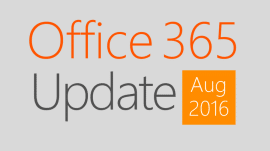If you’re using Office 365—or considering it—staying informed about updates is crucial for productivity and security.
Each month, Microsoft’s Jim Naroski shares quick, helpful Office 365 updates. In 2016, he covered some major improvements.
These changes help businesses stay competitive, work smarter, and protect their data more effectively.
What’s New in Office 365 (2016 Highlights)
Here are just a few of the updates covered by Jim Naroski in the 2016 Office 365 update series:
-
Enhanced Productivity Tools: Updates to Word, Excel, and Outlook helped users work more efficiently with improved templates, integrations, and real-time collaboration.
-
Security & Compliance Enhancements: Features like Advanced Threat Protection and improved eDiscovery made it easier for organizations to secure their data and stay compliant.
-
Mobile Access & App Improvements: Microsoft continued refining its mobile experience, ensuring seamless access to documents and communication tools on any device.
-
Planner and Delve Enhancements: Project management tools like Planner received updates to simplify teamwork, while Delve continued to provide smarter content discovery.
Jim Naroski breaks these updates down clearly, helping users understand the value of each new feature.
Why These Updates Matter
Office 365 is more than just a suite of productivity tools. It’s a secure, integrated environment that enables your business to operate smoothly from virtually anywhere. Jim Naroski’s videos help users stay up to date. Knowing what’s new helps you get more value from your subscription. Small updates can make a big difference in your team’s workflow and data security.
Ready to Move to Office 365?
If you’re thinking about migrating to Office 365—or want to make sure you’re using it to its fullest potential—Vision Computer Solutions is here to help.
Our team provides:
-
Strategic planning for a smooth transition
-
Seamless implementation and data migration
-
Customized configurations to meet your business needs
-
Ongoing support and training
We help organizations modernize their workflows, boost productivity, and stay protected—without the headache of managing it all yourself.
Let Vision Computer Solutions guide your Office 365 journey from planning to implementation. Call us today at 1.248.349.6115 to learn more or schedule a consultation.

Charles Lobert, has been in the Detroit Metro Area’s IT industry for over two decades & with VCS since ’04. Throughout the years, Lobert has held nearly every position at VCS & is responsible for several major organizational shifts within VCS.