Microsoft is taking yet another step toward the full End of Support (EOS) for Internet Explorer 11, and this time it’s a major one. As of August 17, 2021, Internet Explorer 11 is no longer supported by any of the Microsoft 365 apps. This move is part of Microsoft’s broader strategy to retire the aging browser and shift users toward modern alternatives like Microsoft Edge.
⚠️ What Does EOS for Internet Explorer 11 Mean?
If you’re still using Internet Explorer 11 to access Microsoft 365 apps like Outlook, SharePoint, or OneDrive, here’s what you need to know:
-
No New Features or Updates: The apps may technically still load, but they won’t be getting any new functionality.
-
Gradual Decline in Usability: Over time, the user experience will worsen as features stop working and compatibility declines.
-
Edge’s IE Mode Offers No Relief for M365: Even using Internet Explorer mode within Microsoft Edge won’t extend support for Microsoft 365 apps.
🔍 What Will Users Notice?
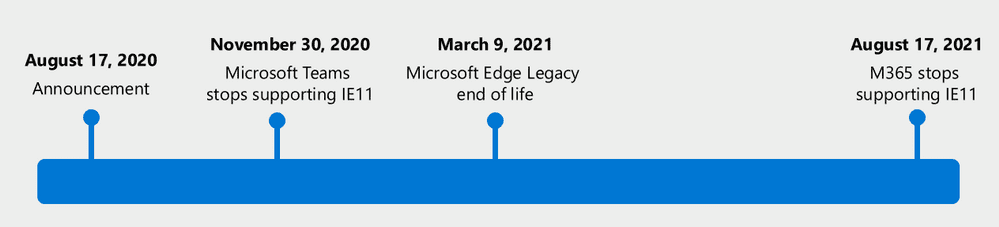
Starting August 17, 2021, users accessing Microsoft 365 apps through IE11 may see the following changes:
-
Outlook Web App (OWA):
-
Users with Azure Active Directory (AAD) accounts will still have access to the full OWA experience, but no new features will be added.
-
Users logging in with Microsoft Accounts (MSA) will be redirected to the Outlook Web App Light experience, which has limited functionality.
-
-
SharePoint “Open with Explorer” or “View in File Explorer”:
-
These legacy features, only available in IE11, will still work for now. However, they’re in maintenance mode—meaning no further updates or improvements.
-
Microsoft urges users to move to modern browsers and OneDrive sync for a more seamless and secure experience.
-
-
Other Microsoft 365 Apps:
-
Each application and service will phase out IE11 support on independent schedules over the following weeks and months.
-
🔮 What’s Ahead for Internet Explorer 11?
Microsoft is crystal clear: the EOS for Internet Explorer 11 is part of a long-term plan to retire the browser entirely.
-
In 2022, Microsoft will disable the Internet Explorer desktop app on certain versions of Windows 10 (version 20H2 and later).
-
When users attempt to launch IE11, they’ll be automatically redirected to Microsoft Edge.
For enterprise organizations that rely on legacy web applications built for Internet Explorer, Microsoft Edge with IE Mode will still provide a temporary workaround. You can refer to Microsoft’s Getting Started Guide for assistance.
✅ How to Prepare Now
If your business or organization still uses Internet Explorer 11, it’s time to act:
Please read this documentation article
-
Start transitioning to Microsoft Edge or another modern browser.
-
Educate your team about the upcoming changes to avoid workflow disruptions.
-
Reach out to your IT support provider for help with SharePoint, OneDrive, or legacy application transitions.
At Vision, we’re here to guide you through these changes and ensure your systems are up to date, secure, and fully functional. If you have questions about how EOS for Internet Explorer 11 affects your organization, don’t hesitate to reach out to our team. We’re ready to help you transition smoothly and securely into the next generation of web technology.

Charles Lobert, has been in the Detroit Metro Area’s IT industry for over two decades & with VCS since ’04. Throughout the years, Lobert has held nearly every position at VCS & is responsible for several major organizational shifts within VCS.

