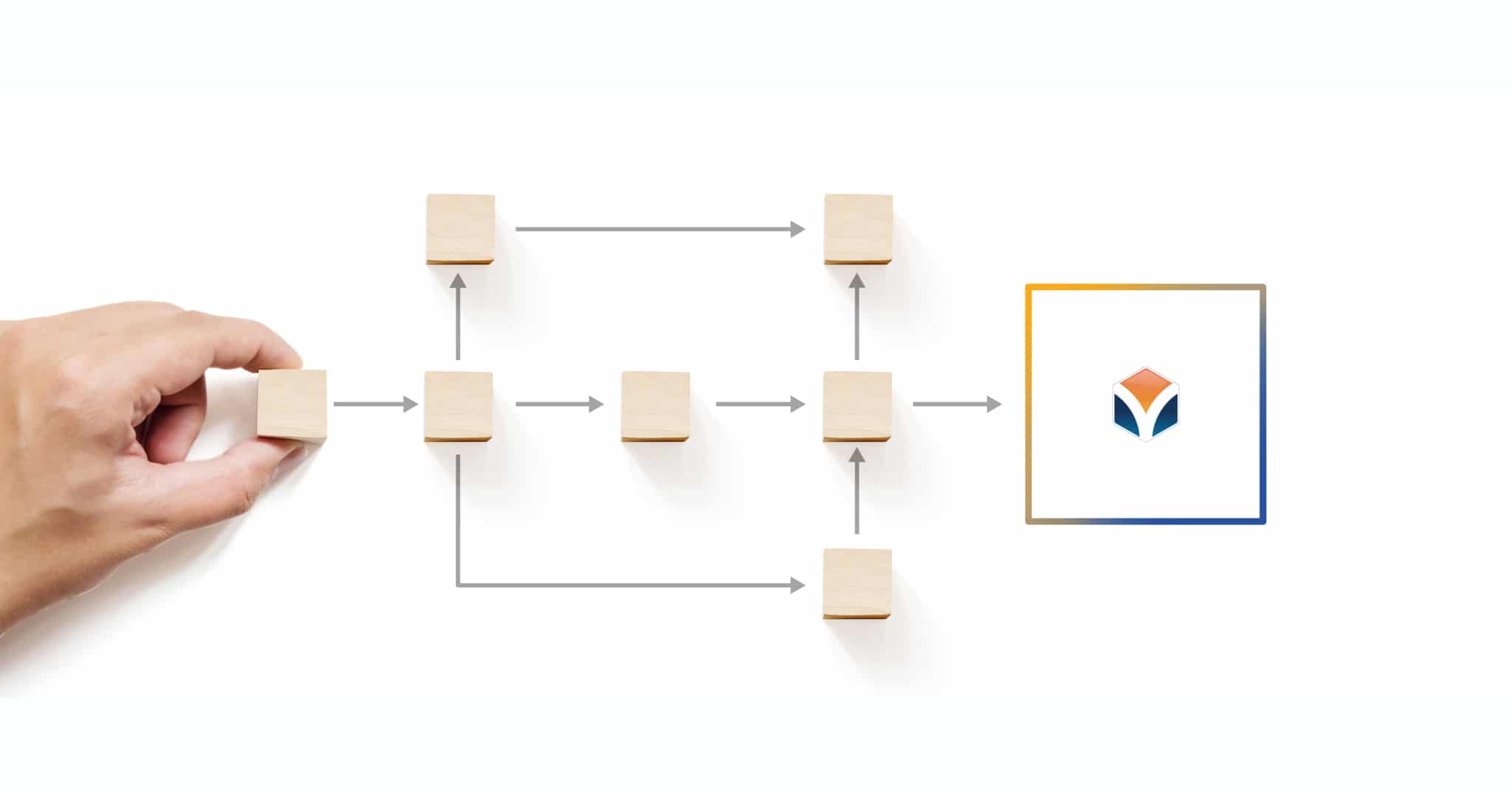Streamline Your Approvals with Microsoft SharePoint Workflows
Looking for reliable SharePoint help? Start by mastering approval workflows.
Are you tired of the time-consuming process of getting documents approved by multiple team members? If so, it’s time to simplify your workflow using one of Microsoft SharePoint’s most powerful features—automated approval workflows. With the right setup, you can eliminate the tedious back-and-forth, reduce errors, and speed up your document approval process.
Why Use SharePoint for Approval Workflows?
Microsoft SharePoint offers automation tools that streamline repetitive tasks. One standout feature is the approval workflow, designed to help you manage document reviews with ease. Whether you’re requesting feedback, collecting signatures, or simply looking for that final “OK” from leadership, SharePoint can do the heavy lifting for you.
This guide offers SharePoint help by walking you through how to set up an approval workflow, from start to finish.
What Is an Approval Workflow?
An approval workflow automatically routes documents to designated users for approval. As each person completes their task, the document continues through the process until final approval or rejection.
Approvers can:
-
Approve the document.
-
Reject the document.
-
Request changes or reassign tasks.
-
Cancel the task if needed.
This setup ensures consistent, transparent review cycles across your team or organization.
Step-by-Step: How to Set Up an Approval Workflow
-
Create a Document Library in SharePoint.
-
Upload Documents for approval.
-
Go to the Library tab > Workflow Settings > Add a Workflow.
-
Choose the Approval – SharePoint 2010 template.
-
Name your workflow, assign a task list, and a history list.
-
Configure start options (manual or automatic).
-
Add approvers, set order (serial or parallel), and define due dates and notifications.
-
Click Save, and your workflow is live.
Monitoring Workflow Status
To check progress:
-
Open the document.
-
Click the Files tab > Workflows.
-
Select the active workflow to view status, task assignments, and history.
Need Expert SharePoint Help?
Setting up workflows can be straightforward, but optimizing them for your unique business needs often requires guidance. That’s where Vision Computer Solutions comes in.
-
Get expert SharePoint help and consultation.
-
Learn how to use SharePoint to its full potential.
-
Simplify your business processes through smart automation.
Ready to take the hassle out of approvals? Contact our team today for trusted SharePoint help.
Read More
What Are the Benefits of Microsoft SharePoint?
TechTalk Detroit Podcast: What Are the Benefits of Microsoft SharePoint?
Human Resources Automation: 3 Ways to Use SharePoint Workflows