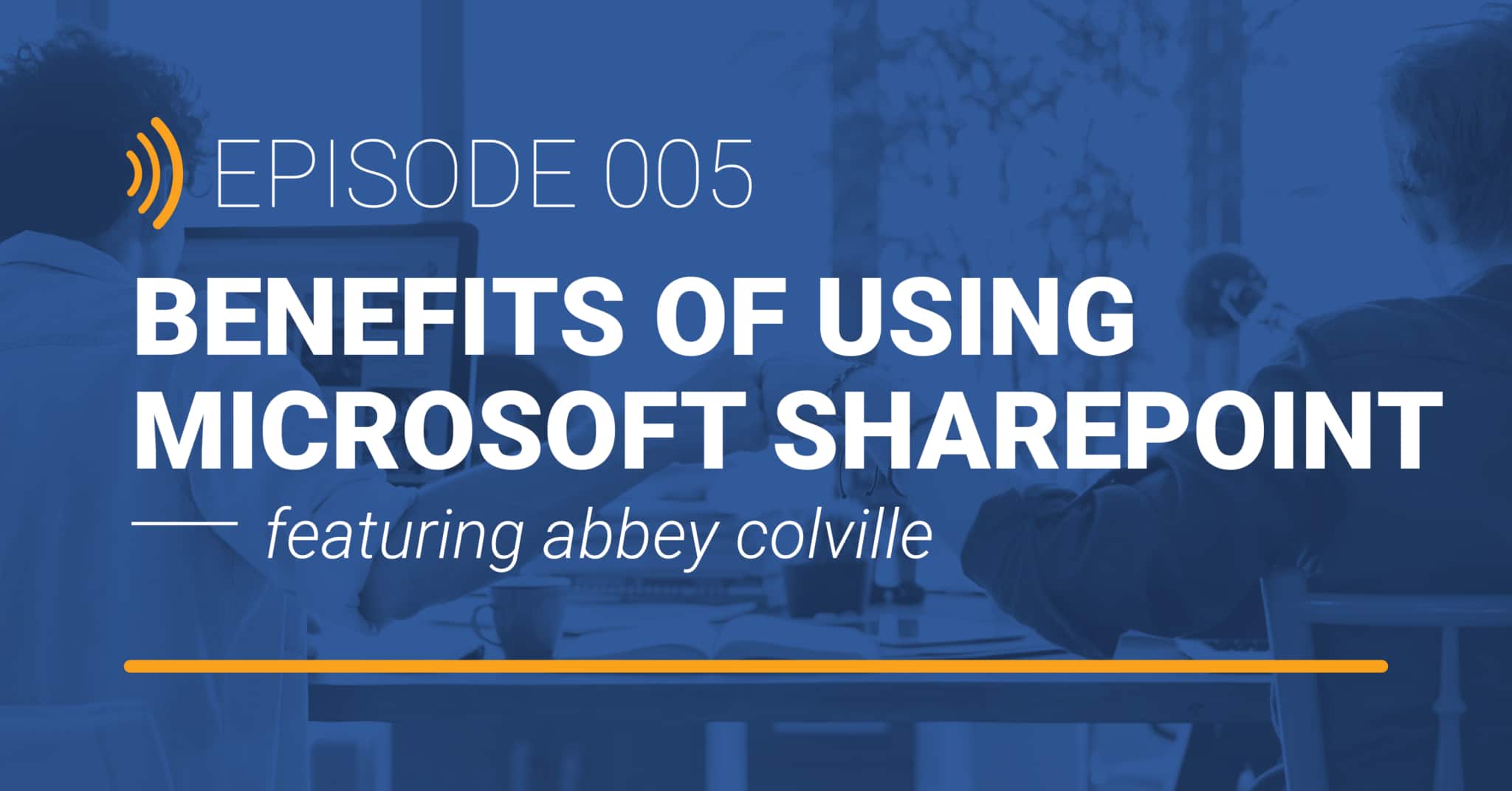Chuck & Brian Talk About Microsoft SharePoint
On the fifth episode of TechTalk Detroit hosts Chuck Lobert & Brian Spurgeon, along with special guest Abbey Colville, explore the benefits of using Microsoft SharePoint.

Microsoft SharePoint is a web-based collaborative platform.
Join Chuck Lobert & Brian Spurgeon as they discuss how the Vision team uses Microsoft SharePoint. Abbey Colville, Vision’s resident SharePoint expert, lends further insight into its uses – listen to the full episode above.
What is Microsoft SharePoint?
As the name implies, Microsoft SharePoint is designed to allow you to share files, collaborate, edit, and more with anywhere from a single coworker to an entire team. Files in SharePoint aren’t owned or associated with one specific person – everyone on the team has read and write access.
Microsoft SharePoint is a cloud-based platform that enables companies to backup, store, retrieve, and collaborate on spreadsheets, documents, presentations, databases, and much more. It seamlessly integrates with the more popular of Microsoft’s products, Microsoft 365, and has the capacity of being configured for a wide variety of applications and workflows.
However, despite its many features and uses, not many businesses that have access to SharePoint actually make use of it.
“Most people make the move to Microsoft 365 to get their email in the cloud,” says Chuck. “You’re only taking advantage of a small percentage of the features. I think SharePoint is one of those untapped resources that you’re paying for but you’re not using.”
Why Should Businesses Consider Using SharePoint?
“It’s really great to use as a company intranet,” says Abbey. “It makes file-sharing super easy, it can reduce some of the third-party platforms you might be using (e.g. employee portals for HR), and it can even automate some business processes, and it’s even great for inventory tracking.”
Microsoft SharePoint offers a number of key features and benefits:
- Centralizing Resources In A Shared Platform: SharePoint has many avenues for integration with Microsoft products as well as third-party applications.
- User-Friendly: SharePoint’s integrations allow employees to operate with the browsers, email, and other applications to which they have become accustomed.
- Easy File Access: SharePoint’s major selling point is its ability to facilitate file-based data collaboration between shareholders within your company as well as collaboration with clients through permission-based access.
- All Your Data Secured in One Place: By combining SharePoint with Business Intelligence, you can leverage data visualization tools for more informed choices.
- More Efficient Workflow, Day By Day: SharePoint centralizes collaboration, resulting in a more efficient overall process.
- Fully Compliant Design: Auditing policies, storage protocols, and security settings within SharePoint make it simpler for companies like yours to get and stay compliant with industry standards and governmental regulations.
- Easily Automated Business Processes: Gather data and automatically funnel it into backend systems – avoiding redundant work processes and manual mistakes.
That’s all well and good – but if you’re unfamiliar with Microsoft SharePoint, you may also be unfamiliar with another Microsoft product: OneDrive. It’s particularly worth noting that users often mistake one for the other…
What’s The Difference Between OneDrive and SharePoint?
This is one of the most common questions about Microsoft SharePoint and OneDrive and for good reason. Both services seem to be about file sharing, but it can be difficult to breakdown their differences from a layman’s perspective.
The primary difference in the use of one or the other comes down to whether you’re considering a user’s individual data or the company’s data as a whole. OneDrive is better in the former case, and SharePoint is better in the latter.
OneDrive is like a cloud-based version of the “My Documents” folder that you’ve come to rely on with your PC for years and years. When you create a document or need to open up one from the past, it’ll likely be stored in “My Documents” (ideally, organized a few sub-folders down).
With OneDrive, it’s the same idea, but instead of being stored in “My Documents” on your local work server, it’s stored offsite in the cloud, which means you can access that same file from your home office, while you’re on your way to work, or even while you’re away traveling for business. It even offers an offline sync engine so that you can keep working when you’re disconnected from the Internet.
How does this differ from SharePoint? The best way to tell them apart is to compare how they should be used. Whichever lines up more with what you’re looking for? That’s the one you should use.
When Should You Use Microsoft SharePoint?
When you want to…
- Provide your team with complete access to a number of documents that pertain to a given project.
- Give ownership and permission to a wide range of people – anywhere from a single team, to multiple groups, to your entire company.
- Save time by granting a number of permissions at once instead of going manually document by document. By giving a team member, or the entire team access to a new site, they’ll automatically be given access to all included documents.
When Should You Use OneDrive?
When you…
- Don’t want to share. By default, any documents saved to OneDrive are private (unless you place them in the “Shared with Everyone” folder).
- Want to share under very specific conditions, whether that’s in a limited capacity or within a specific timeframe.
While there is an overlap in what OneDrive and SharePoint offer users, it’s not really a matter of which is better, or even if there’s a better alternative on the market. Both offer industry-leading functionality and features – in the end, how well they serve your business is about how well you understand and use them.
“For most organizations, if not all, SharePoint has a fit,” says Brian. “It’s just a matter of working with someone that really understands it to determine what the right fit is for the organization.”
Unlike Word, Excel, and Outlook, SharePoint isn’t a longstanding Microsoft app that most users are familiar with. That’s why many users are hesitant to try it out and see how it works.
Unfortunately, they’re missing out on a great file sharing service – and maybe you are too. If you need assistance determining how SharePoint can benefit your business, get in touch with the Vision Computer Solutions team today.
Like this article? Check out the following blogs to learn more:
TechTalk Detroit: Working From Home
On-Demand Webinar: Can Your Business Survive a 2-Week Quarantine?
Do You Know How To Support Your Employees’ Productivity While They Work From Home?