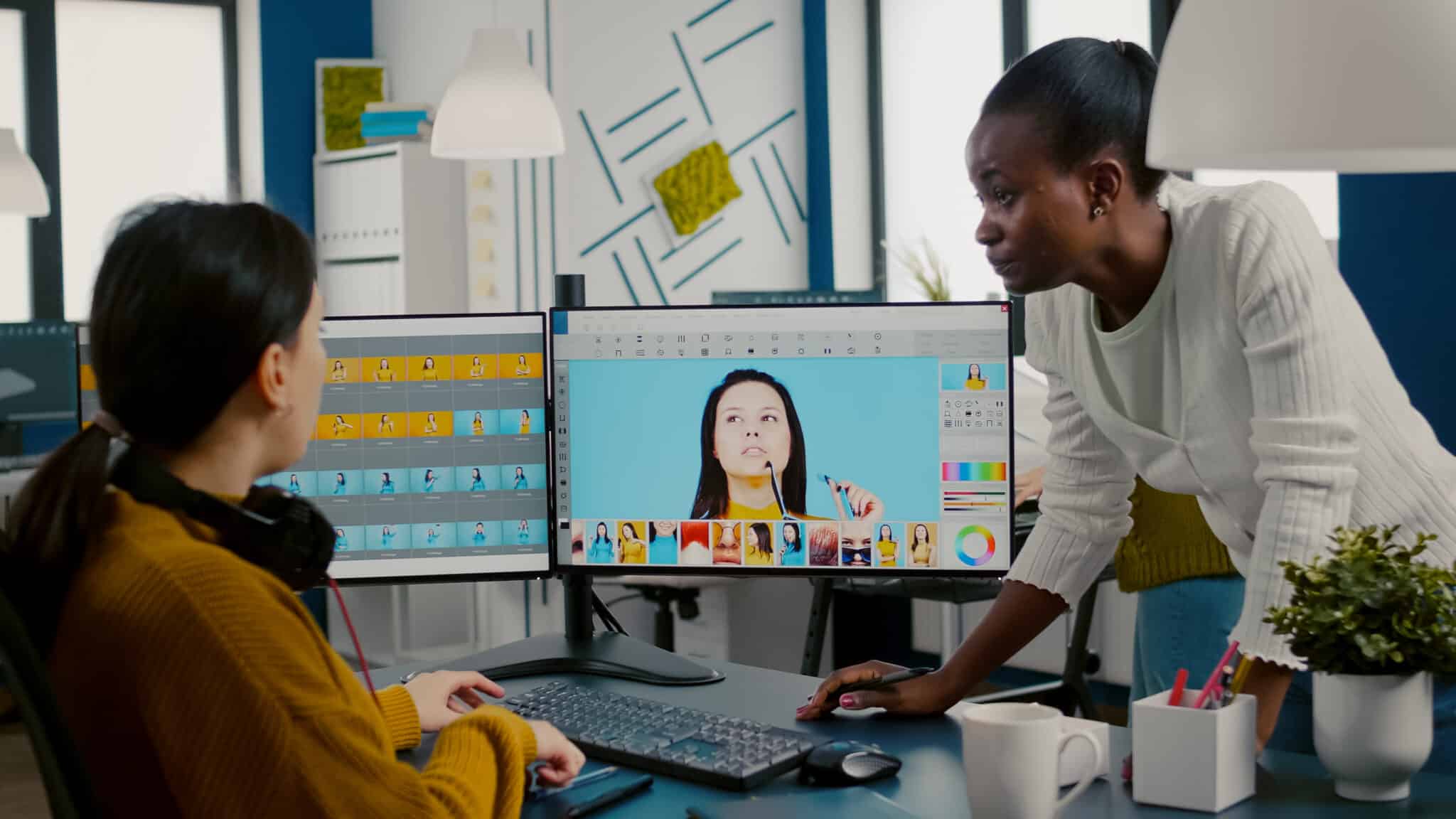Master the GIF: How to Create and Share Eye-Catching Animations
GIFs are everywhere—on social media, in group chats, even in work Slack channels. These short, looping animations are more than just fun; they’re a powerful way to capture attention and express emotion quickly. Whether you’re reacting to something hilarious or emphasizing a point in a conversation, knowing how to Master the GIF is a valuable digital skill.
In this week’s tip, we’ll show you how to find, create, and share GIFs like a pro.
What Is a GIF, and Why Use It?
A GIF (Graphics Interchange Format) is a type of image file that supports animation. Unlike videos, GIFs are short, silent, and endlessly loop, making them perfect for capturing a reaction, moment, or mood in just a few seconds.
The best part? You don’t need advanced software to start using them. Once you learn a few tricks, you’ll be able to master the GIF and bring your digital conversations to life.
How to Find the Perfect GIF Online
Sometimes you don’t need to reinvent the wheel—you just need the right GIF. Here’s how to find it:
-
Use Google Image Search
Head to Google.com and type in your keyword or phrase (e.g., “happy dance GIF” or “facepalm GIF”). -
Filter by Animated Images
-
Click on Images
-
Then go to Tools > Type > Animated
-
Now you’ll only see GIFs, not static images
-
-
Download the GIF
-
Click once on the image to see it animate
-
Right-click it and select “Save image as…” to download
-
Pro Tip: Avoid double-clicking the image, or it will take you to the host site instead of just previewing the animation.
Make Your GIF from a YouTube Video
Can’t find the perfect GIF? Make your own! Here’s a simple way to master the GIF using YouTube and gifs.com.
Step-by-Step:
-
Find a YouTube Video
Go to YouTube.com and find the clip you want to turn into a GIF. Copy the video’s URL from your browser or the “Share” link below the video. -
Visit MakeAGIF
Head over to makeagif.com and paste the YouTube URL into the input bar. Click Create GIF. -
Edit Your GIF
You’ll be taken to an editor where you can:-
Set the start time
-
Adjust the duration (default is 5 seconds)
-
Add captions and visual effects
-
-
Preview and Create
Watch the live preview to make sure your GIF looks just right. When you’re happy with it, click Create GIF. -
Download or Share Your GIF
After it’s generated, you’ll get a shareable URL, embed code, and direct download link. You can even post it directly to social media with built-in sharing tools.
Bonus Tips to Master the GIF
-
Use Captions: Adding text can make your GIF funnier or more informative.
-
Keep It Short: Under 10 seconds is best for sharing and quick viewing.
-
Optimize for Mobile: Vertical videos or square formats perform better on phones.
-
Name Your File Wisely: Use descriptive file names (e.g., “excited-dog-running.gif”) for better visibility when sharing or uploading.
Now You Can Truly Master the GIF
Now that you know how to master the GIF, the power is in your hands. Whether you’re making someone laugh, capturing a moment from your favorite show, or adding flair to a presentation, GIFs can transform your digital communication.
Got a great GIF you made? Share it with us in the comments or tag us on social—we’d love to see your creativity in action!

Charles Lobert, has been in the Detroit Metro Area’s IT industry for over two decades & with VCS since ’04. Throughout the years, Lobert has held nearly every position at VCS & is responsible for several major organizational shifts within VCS.