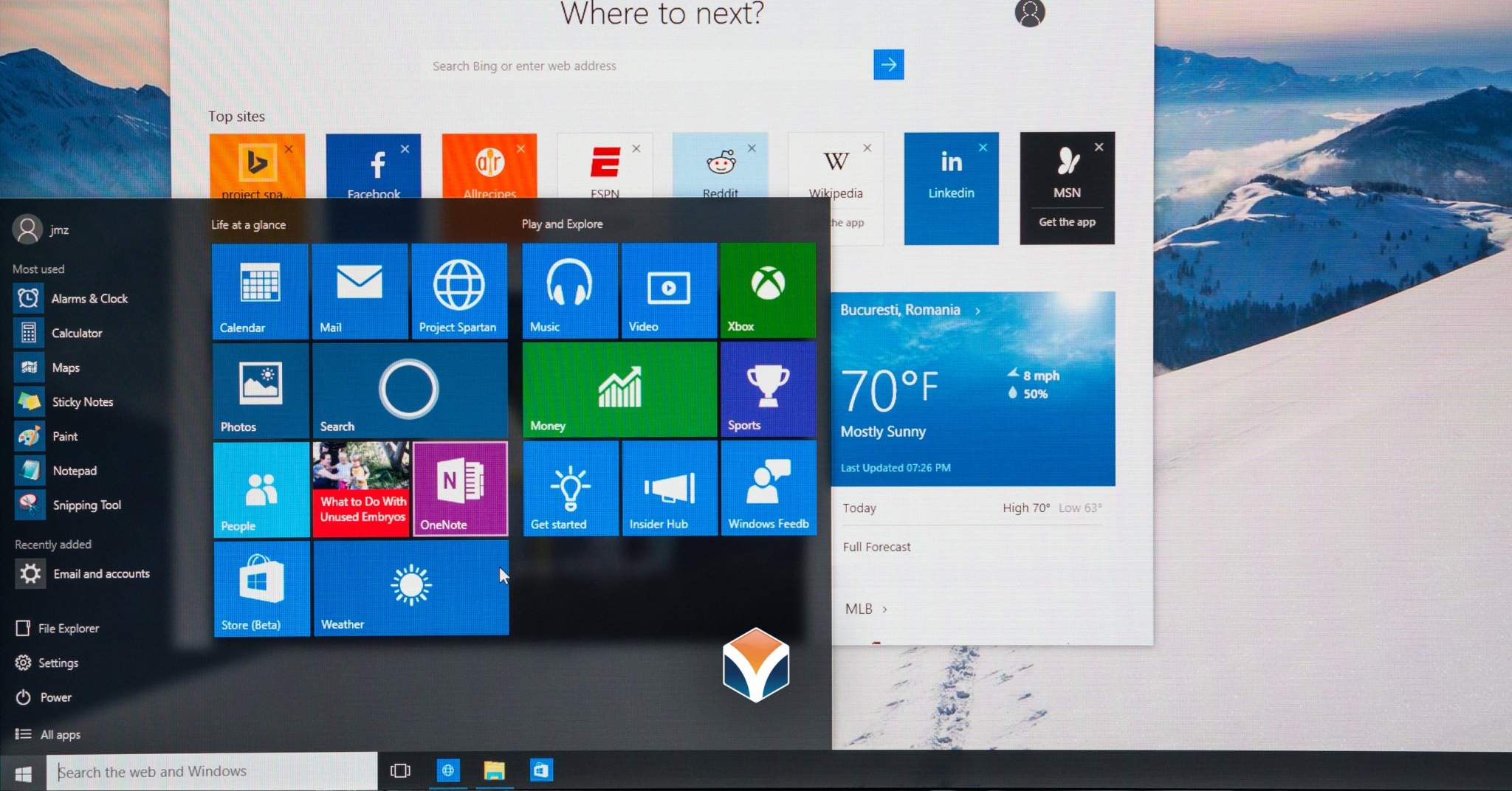In today’s hybrid and remote-first world, businesses are looking for flexible, secure, and scalable IT solutions. Enter Windows Virtual Desktop — Microsoft’s cloud-based desktop and app virtualization service that transforms how your team works, wherever they are.
What Is Windows Virtual Desktop?
Windows Virtual Desktop (WVD) is a comprehensive desktop and app virtualization platform hosted entirely in the cloud. It allows users to securely access a full Windows 10 or Windows 7 environment from virtually any device — whether it’s a laptop, tablet, smartphone, or web browser.
It’s the only service that:
-
Supports multi-session Windows 10, allowing multiple users to share a single virtual machine
-
Optimizes Microsoft 365 Apps for enterprise use in a virtual setting
-
Offers free Extended Security Updates (ESUs) for Windows 7 desktops
-
Integrates with existing Remote Desktop Services (RDS) and Windows Server deployments
-
Provides a unified platform to manage all Windows desktop and server environments
Why Choose WVD?
The modern workplace demands flexibility. With it, your business can meet the needs of remote, hybrid, and mobile teams — all while enhancing security and minimizing costs.
✅ Enable Remote Work
Provide employees with a consistent Windows experience on any device, anywhere, without sacrificing productivity or IT oversight.
✅ Strengthen Security
With WVD, your data stays in the cloud, not on individual devices. This minimizes the risks of data breaches if a device is lost, stolen, or compromised.
✅ Scale With Ease
Traditional desktops require expensive hardware investments to grow. With Windows Virtual Desktop, your infrastructure scales on demand — no hardware headaches.
✅ Simplify IT Management
Manage users, desktops, and applications from a single console. Faster deployment, centralized control, and reduced IT burden make this a win for any growing organization.
Benefits of Windows Virtual Desktop
Switching to Windows Virtual Desktop offers a host of long-term benefits:
-
🔄 Consistent User Experience across all devices
-
💼 BYOD (Bring Your Own Device) support with secure access
-
🔐 Enhanced compliance and security for sensitive data
-
💰 Lower total cost of ownership compared to traditional setups
-
⏱️ Reduced downtime and faster recovery in emergencies
-
👥 Support for a flexible, distributed workforce
Plan for the Future with Windows Virtual Desktop
Your IT strategy should be as adaptable as your business. Windows Virtual Desktop gives you the flexibility to manage employees, devices, and resources from one secure, cloud-based platform. As your company grows, WVD grows with it, without requiring major infrastructure investments.
Ready to Make the Switch?
If you’re still relying on aging infrastructure or struggling to support a hybrid workforce, Windows Virtual Desktop is the solution that brings performance, control, and peace of mind. Whether you need to virtualize desktops for remote teams, simplify IT management, or modernize your infrastructure, WVD delivers.
Contact us today at (248) 349-6115 to schedule a personalized consultation and learn how we can help you deploy it for your business.