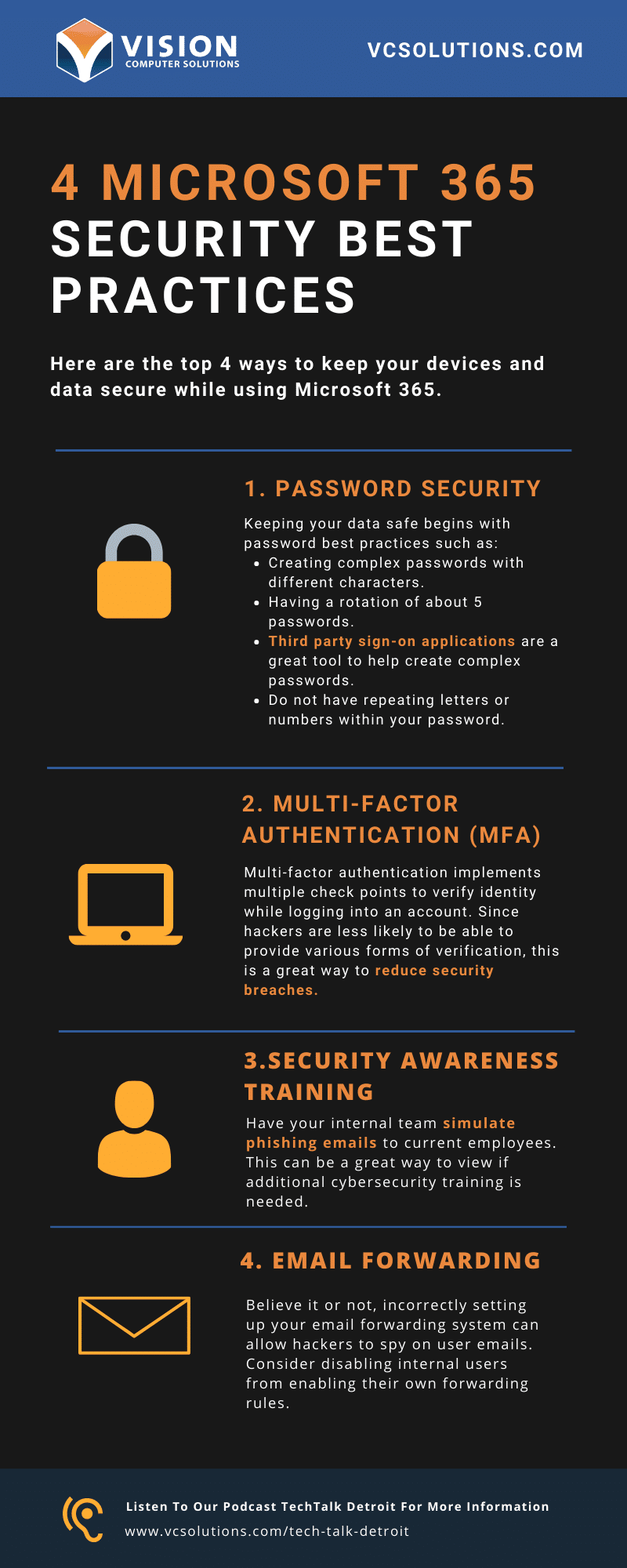In this episode, Chuck Lobert and Brian Spurgeon share the top five Microsoft 365 security best practices every business should implement to protect their data, users, and devices.
Whether you’re a small firm or a large organization, these simple changes can dramatically reduce your risk of cyber threats.
🔐 1. Password Security (02:16)
Strong passwords are your first line of defense.
Best practices include:
-
Use complex combinations of letters, numbers, and symbols
-
Avoid repeating characters or sequences
-
Rotate between 5 unique passwords
-
Use third-party password managers to generate and store credentials
Chuck’s tip: “Don’t recycle your passwords—it’s like using the same key for every lock.”
✅ 2. Multi-Factor Authentication (MFA) (04:15)
MFA is essential in today’s threat landscape.
It adds extra layers of identity verification beyond just a password—such as a one-time code, fingerprint, or mobile prompt.
Why it matters: Hackers may guess passwords, but bypassing multiple forms of authentication is far harder.
📥 3. Email Forwarding Controls (07:00)
Improper email forwarding can open doors for cybercriminals.
Best practice: Restrict users from setting their own forwarding rules.
Attackers often use these rules to silently monitor conversations or exfiltrate sensitive information.
📚 4. Internal Security Training (10:08)
Even the best tools can’t protect against human error.
Implement regular training:
-
Conduct phishing simulations internally
-
Identify high-risk users like executives and admins
-
Offer tailored cybersecurity awareness programs
Brian’s insight: “You can’t assume everyone knows what a phishing email looks like—training matters.”
🛡️ 5. Protection Against Malware & Ransomware (15:13)
Microsoft 365 Advanced Threat Protection (ATP) is a must.
What it does:
-
Detects and blocks phishing emails
-
Sandboxes malicious attachments
-
Helps identify advanced threats before they hit your network
Combine ATP with endpoint protection for a more complete security strategy.
🚨 Final Thoughts
Microsoft 365 offers powerful productivity tools—but only if they’re protected.
By following these Microsoft 365 security best practices, you can keep your data secure and avoid the costly impact of a breach.
🎧 Listen now to learn how to build a stronger, safer cloud environment with insights from Chuck and Brian on TechTalk Detroit.

Charles Lobert, has been in the Detroit Metro Area’s IT industry for over two decades & with VCS since ’04. Throughout the years, Lobert has held nearly every position at VCS & is responsible for several major organizational shifts within VCS.