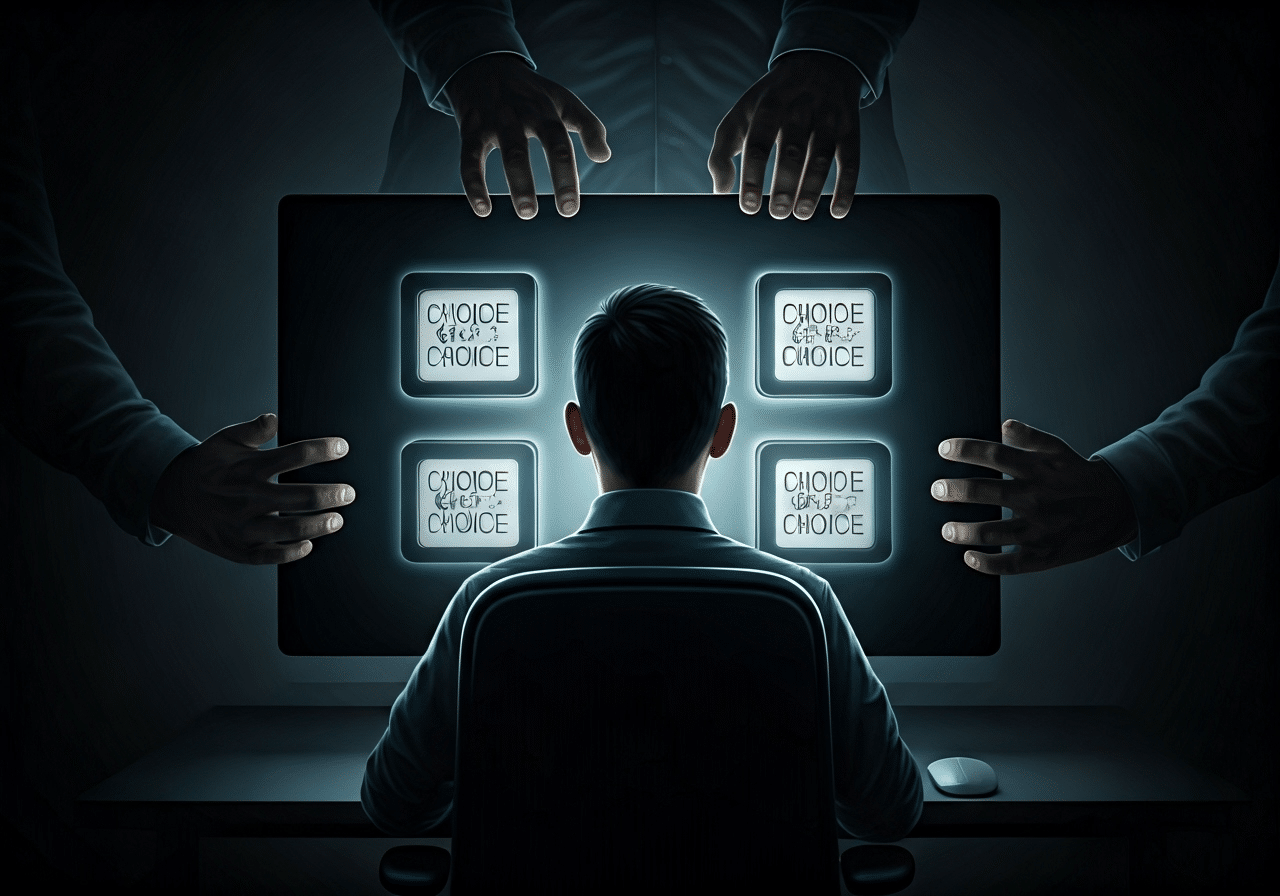In the world we live in today, a cyber attack on IT systems can happen at any time. Cybercriminals keep making new types of cyber attacks, including those that hold data for ransom. Because of this, people and organizations could lose sensitive information. The methods they use are getting more advanced.
A new kind of threat, called choicejacking, uses social engineering. This trick helps cybercriminals get past the usual security steps. They can make you do things that risk your own or your work’s data.
Understanding how these attacks work is crucial, particularly when it comes to safeguarding your email address. It is the first step to protect yourself and your sensitive information from havoc. This can help you keep all your data away from people who may misuse it.
Why is ‘Choicejacking Hacker’ Suddenly Back in the News?
Choicejacking is back in the news due to rising cybersecurity concerns as hackers exploit public charging stations to steal data or install malware. With increasing mobile device usage, awareness about this threat is crucial. Users must be cautious when charging devices in public places to protect sensitive information.
Understanding Choicejacking Attacks
Choicejacking is a type of cyber attack that uses social engineering. Attackers change options or prompts so that users make choices they did not mean to make. This is different from traditional malware, as it focuses on the moment when people make a decision. Because of this, users might share user information or give unauthorized access without knowing.
Cybercriminals count on people to trust what they see and to stick to habits. They hide the real goal inside normal actions. By taking over the true choice process, attackers can steal credentials, including credit card numbers, put malware into systems, or get into sensitive accounts. All of this can happen before anyone sees a problem. This makes choicejacking a serious issue in cybersecurity and in the way we look at cyber threats and detection.
Defining Choicejacking: What Sets It Apart from Other Cyber Attacks
Choicejacking is a cyber attack where someone tries to change how you choose options on things like your phone or web forms. It is different from other types of cyber attacks that use force or are looking for bugs in the code. With choicejacking, the goal is to trick your mind, not break into software.
With traditional types of cyber attacks, like phishing, fake messages or sites are sent to get information. Clickjacking is when you click something that looks safe, but it really is a malicious link. Choicejacking works differently. This type of cyber attack changes how you decide to confirm something like a data connection or when you type in sensitive data.
What is a choicejacking attack, and how is it not the same as other types of cyber? Choicejacking stands out because the attacker uses psychological tricks. It sets the choices to push you toward picking an option that helps the attacker. This method can go unnoticed, and people might not find out their information—including sensitive data—was taken until it is already gone.
How Choicejacking Exploits Decision-Making Processes
Human psychology plays a big role in every choicejacking attack. Attackers use tricks to guide people’s decisions. They change the way things look or trick you with words. They do not break the technology. Instead, they use how you see or act.
For example, attackers may:
- Make something look like normal user input, so picking the bad choice feels usual.
- Show pop-ups that look like real warnings. These get you to confirm actions that let them get unauthorized access.
- Create a feeling of urgency or make things look familiar, so you choose fast.
Choicejacking attacks use human psychology in many ways. They play on our habit to trust a user input screen that looks normal. People also move quickly when they see alerts or warnings. It is simple to skip over messages that seem long or hard, so attackers guide you to a path that feels easy and safe. In the end, they get your credentials or put malware on your device, while you may not suspect anything is wrong. This shows just how strong and sneaky this attack type can be.
How Choicejacking Works in Practice
In the real world, choicejacking attacks happen in steps that help attackers get around security. Attackers start by making the environment unsafe. This can be a fake USB charger or a bad website. The infected charger or website connects to the user’s device or browser.
After a person connects to or goes to the site, hidden scripts or fake prompts, reminiscent of adware, start to act like a real user. They fool people into giving permissions or giving away personal information. When people and groups know how this works, they can be ready for these attackers. Understanding the type of malware helps them see where the vulnerabilities are and get set to stop them.
Step-by-Step Breakdown of a Choicejacking Attack
Let’s break down how a choicejacking attack is executed:
- The attacker installs malicious code on a public USB charging station or a webpage.
- When a user plugs in their device or visits the site, a prompt appears, requesting access or permission.
- Malicious scripts simulate user input, confirming the prompt—even if the user tries to deny permission.
| Step | Attacker Action | User Interaction | Outcome |
|---|---|---|---|
| 1 | Infects a charger or website with malicious code | User connects the device | Prompts appear |
| 2 | Simulates user input on prompts | User sees legitimate UI | User unknowingly grants access |
| 3 | Extracts files or data from the device | User is unaware | Sensitive data compromised |
Can you explain, step-by-step, how a choicejacking attack is executed in a real-world scenario? This approach shows how attackers hijack both the technology and the decision-making process, leading to unauthorized access or data theft with minimal user awareness.
Common Techniques and Methods Used by Attackers
Cybercriminals use many tricks in choicejacking. They mix old social engineering methods with new tech to target people. The ways they do this include:
- Using bad USB chargers (juice jacking) in public places to put malware on your device or ask for your sensitive data.
- Making fake pop-up messages or boxes that look real, so you feel safe to “allow” things like data transfer.
- Sending phishing emails that take you to websites where attackers turn on choicejacking scripts.
- Taking advantage of weaknesses in mobile systems to fake approvals from users.
Which techniques do attackers use in choicejacking? They use a mix of lying and tech tricks to fool you. Attackers use things like malware, phishing, tricks with sensitive data, or hacked prompts. They make everything look normal and safe, so you click, tap, or allow something you usually would not. This lets them get around normal safety rules. Because of this, their attacks can go way beyond the malware, phishing, or old-fashioned ways you might expect.
Signs and Symptoms of a Choicejacking Vulnerability
Finding choicejacking vulnerabilities can be hard because attackers can hide what they do in normal actions you take. Still, there are warning signs that may show there is a problem. Some signs are getting asked for your data out of nowhere, strange pop-ups, and requests that don’t fit with what you want to do.
If you notice different user behavior, like the system asking for permissions a lot for no good reason or you spot more network traffic after plugging in to public chargers, it could mean that a choicejacking attack is happening. Knowing these signs is the key to early detection, so you can respond fast before attackers do more.
Warning Indicators on Websites and Applications
Websites and apps that have vulnerabilities might show you small warning signs. You may see prompts or pop-ups that make no sense in that moment, or they might ask for user input that seems too private for no good reason.
Look out for these red flags:
- You get sudden requests for permissions, or someone tries to move your data without you asking for it.
- Pop-ups show up and try to look like real system warnings, but they are a bit off or show up at odd times.
- Parts of the webpage do not line up right. Items may overlap or be hard to click or use.
- Something weird happens after you click on a webpage or connect your device.
What signs show that there are vulnerabilities or that a website could be the target of a choicejacking attack? You should be on the lookout for any unexpected pop-ups, strange requests for user input, or other odd things. If you see anything that feels wrong, on the website or when you plug in a device, trust your gut. Stop for a moment and check things out.
User Behaviors That Suggest a Potential Attack
Some user actions can show that you might be the target of a choicejacking attack. Easy targets usually do things like:
- Quickly say yes to permissions or type in details without reading prompts.
- Notice strange network traffic or see background data use right after marking their phone at public chargers or using unsecured Wi-Fi.
- Run into odd login problems or see account activity they did not expect.
So, how can you know if someone is aiming a choicejacking attack at you? Be alert if you keep clicking on prompts you do not remember starting. It can also be a warning sign if your device acts in ways you did not expect. If you see more network traffic, mainly after things that look or feel strange, you should look back at what you did and check for openings or weaknesses. Being mindful helps keep people safe from these simple but tricky attacks.
Real-World Examples and Notable Incidents
Case studies and past events show the real risks that come with choicejacking. Some security researchers have shown this by finding vulnerabilities in iOS and Android devices. They found ways to get privileged access. In some cases, they could take sensitive data from devices even when they were locked.
Big data breaches from Microsoft are still not very common, but these tests show that cyber attacks are changing all the time. When social engineering and data breaches happen, it is a sign for all organizations to keep watch. They need to update how they protect themselves because of new threats like choicejacking.
Documented Case Studies of Successful Choicejacking
Security researchers from Austria’s Graz University of Technology have shown a cyber attack called choicejacking attack targeting mobile devices. They did this by using USB chargers to hack into phones by finding weaknesses that are in many smartphones. The attack let them use fake user input to get around the normal device warnings. This gave the attackers unauthorized access to sensitive data files.
The case studies showed that it was possible for attackers to get privileged access to phones that are locked. Many people did not think this kind of attack could happen in the past. The team contacted big companies like Apple and Google, so those companies could make updates and fix these vulnerabilities.
This brings up the question: What are other well-known or documented times where choicejacking attacks led to successful unauthorized access? Even though these test cases were only part of research, they clearly show that choicejacking attacks are a real concern in today’s world. As Brian Krebs said, attacks that people once thought would not be a problem can become new threats. It’s important to use proactive defense to protect against all kinds of cyber threats and keep our data safe.
Lessons Learned From Past Attacks
Looking back at past events gives the most helpful lessons for security teams and organizations. Here are some important points:
- Always be careful when using public charging stations and when you see new or odd prompts.
- Quick action from you, the incident response team, and working with vendors is needed to stop new threats.
- Keep teaching everyone in the company about social engineering and safe habits. This helps your team and others not become easy targets.
What else have companies found from past choicejacking cases? The main thing is that one missed problem can cause big leaks. When you use best practices like regular security updates and strong plans to handle incidents, it helps you stand up to unusual attacks, like choicejacking.
Comparing Choicejacking with Related Social Engineering Attacks
Social engineering attacks like phishing, clickjacking, and choicejacking all try to trick people and their servers. Their main goal is to get unauthorized access or take information. But these types of attacks often conduct reconnaissance and use various techniques to get what they want.
When you know about the little ways these attacks are different, your company can make better layers of defense. Attackers can use more than one way at once to make their cyber attacks, including the most common types of cyber attacks, such as DDoS, more dangerous. The next parts will show what is the same and what is different about choicejacking, phishing, and other attacks that use manipulation in cyber attacks.
Similarities and Differences with Phishing and Clickjacking
Choicejacking, phishing, and clickjacking are all kinds of cyber attacks that use social engineering to trick people. These methods are close to each other, but are not the same. The main difference is how they work:
- Phishing attacks send fake emails or use fake websites to ask people for their credentials, often involving schemes related to Bitcoin. These can look real to make people give away their sensitive information.
- Clickjacking makes you click on something that looks safe, like a button, but it is hiding a bad action behind it. This uses invisible or disguised web parts to fool people.
- A choicejacking attack changes how choices or user input appear. The attacker sets things up so people take a path or make a pick that helps the hacker, instead of what the user really wants.
Now, how does choicejacking fit with other social engineering attacks such as phishing or clickjacking? All of these attacks use tricks to get what they want, but choicejacking is all about controlling the choices and prompts you see. It can lead someone to give access or send sensitive info, often by faking approval, even if they aren’t aware. Because of this, it is a new and strong threat that people and companies need to watch in the world of cyber attacks.
The Role of Manipulation in Various Malware Attack Vectors
Manipulation is at the heart of most social engineering techniques and attacks, like choicejacking. Attackers use trust and habit. They mix their tricks into steps people know well. For example, malware, including trojans, may come as an attachment that looks safe. Phishing emails often use a sense of urgency or act as if they come from someone with power to make you share information.
With a choicejacking attack, there is even more manipulation. It can change the choices the user sees. Attackers make fake prompts or copy normal input actions to trick people. This way, natural choices work against the user.
So, how does manipulation work in things like choicejacking and other attack types? It is there in clickjacking, malware, phishing, and more. Attackers count on people taking action without a second thought. Knowing about all these ways people get tricked, from social moves to tech cheats, is a good skill to help guard against cyber dangers.
Prevention Strategies and Security Best Practices
Preventing choicejacking needs work from both web developers and security teams. You need to use strong security tools and also make sure people know the risks. To lower most of the cyber risks, use industry best practices like turning on SSL encryption, doing regular checks for vulnerabilities, and using multi-factor authentication (MFA).
Security teams need to always watch out for new vulnerabilities. They should keep their plans updated for what to do in case of trouble. It is also important to help users know how to spot anything that looks odd on a website, especially against sophisticated threat actors. The next sections will show practical ways and tools that can give your organization a better chance to defend against a choicejacking attack and other cyber problems.
Web Development Techniques to Mitigate Risk
Web developers have an important job to help lower the risks of choicejacking. Here are some good steps to follow:
- Use SSL encryption to keep user input safe so that others can’t grab the data.
- Build interfaces that clearly show the difference between real and suspicious prompts. This will help users not get confused.
- Always check any user-generated content to stop unsafe scripts from being added.
Do you want to know if there is a certain way or a set of best practices to stop choicejacking attacks? Yes, there are a few things to do. Developers should keep checking and updating their code. They also need to have strict input validation. On top of this, they must use security headers. These things make it tough for attackers to take control of or use vulnerabilities in the website. If teams keep focusing on how people use the website and on strong security, they can make attacks like choicejacking much less likely.
Security Tools for Detecting Choicejacking Vulnerabilities
A range of security tools can help you and your team find and fix vulnerabilities related to choicejacking, including the identification of IP addresses:
- Vulnerability scanners can help spot weaknesses in web pages and apps.
- Endpoint detection and response (EDR) tools watch for unusual things that users do.
- Multi-factor authentication (MFA) helps block unauthorized access, even when people’s credentials get out.
- Behavioral analytics look at user input and permission requests to find anything not normal.
Which security testing tools can help find these vulnerabilities from a choicejacking attack? The best defense comes from using full security suites that have web application firewalls, check for issues by regular penetration testing, and offer real-time monitoring. If security teams use these tools every day, they can quickly see and fix any suspicious behaviors before they turn into big problems.
Conclusion
To sum up, it is very important to know and understand what choicejacking attacks are. This helps keep both you and your group safe. When you are aware of the ways these attacks play with how you make choices, you can see weak spots more quickly and protect yourself against possible threats. Real-life cases show why it matters to set up strong ways to stop these attacks. This includes using good security tools and smart web building methods. As cyber dangers keep changing, staying up to date about the details of choicejacking will help you make better and safer picks on the internet. If you want more help or advice that fits your needs about your cybersecurity plans, do not be shy to ask for a consultation.
Frequently Asked Questions
Who is most at risk for choicejacking attacks, and why?
People and groups are at high risk if they use public chargers often, connect to unsecured networks, or do not follow good cybersecurity practices. Easy targets are those who always give permissions without checking. This makes them stand out to cybercriminals. These criminals want to find vulnerabilities and get unauthorized access.
How can organizations proactively defend against choicejacking?
Security teams can stay safe from attackers by following a few best practices. The team should keep up with regular detection of issues. They need to use MFA to add extra steps for sign-in. Teams should also train all users all the time. When you stop problems early and use strong security tools, you make it hard for attackers to get in and use weak spots.
How does choicejacking affect user trust and organizational reputation?
Choicejacking can break user trust and hurt an organization’s name. It can cause data breaches or expose sensitive information. If there is a successful cyber attack, confidence goes down. People feel their personal information is not safe when they think these problems come from simple vulnerabilities that could have been fixed. This makes users worry about what could happen with their data in the future.

Zak McGraw, Digital Marketing Manager at Vision Computer Solutions in the Detroit Metro Area, shares tips on MSP services, cybersecurity, and business tech.