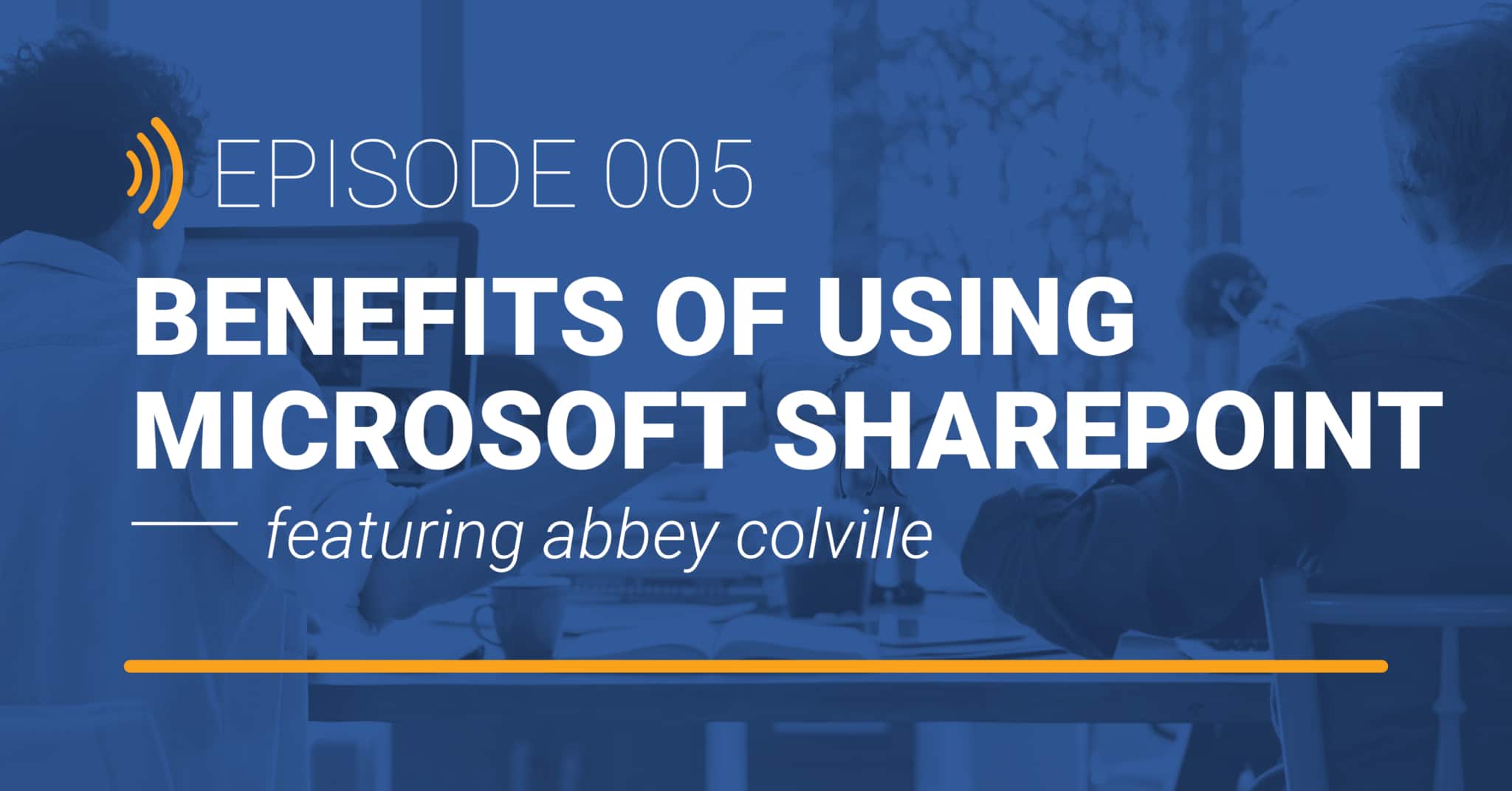In Episode 5 of TechTalk Detroit, hosts Chuck Lobert and Brian Spurgeon welcome special guest Abbey Colville to dive deep into one of the most underutilized tools in modern business technology—Microsoft SharePoint. Despite being bundled with Microsoft 365, understanding the benefits of using SharePoint can help small and mid-sized businesses take full advantage of its powerful features. Carefully considering these benefits can unlock its full potential for your business.
What Is Microsoft SharePoint?
At its core, Microsoft SharePoint is a web-based collaborative platform designed for seamless file sharing, workflow automation, and cross-team collaboration. Unlike OneDrive, which is best for personal file storage, SharePoint enables entire teams to access, edit, and organize documents in one central location—anytime, from anywhere.
SharePoint integrates effortlessly with Microsoft 365 apps like Outlook, Teams, and Excel, allowing you to maximize the benefits of using Microsoft SharePoint alongside the tools your business already uses every day.
Top Benefits of Using Microsoft SharePoint
Vision Computer Solutions has helped countless clients unlock the full potential of SharePoint, showcasing the significant benefits of using Microsoft SharePoint for small and growing businesses:
🔹 1. Centralized Resource Management
SharePoint serves as a centralized hub for storing files, team resources, company knowledge, and more. No more hunting through endless emails or shared drives.
🔹 2. Seamless Collaboration
Multiple users can access and work on files simultaneously, track version history, and add comments. It’s built for real-time teamwork, whether you’re in the office or remote, highlighting one of the key benefits of SharePoint usage.
🔹 3. Secure File Access
With customizable permissions, you can control who sees what. Plus, SharePoint’s compliance features help meet regulatory requirements and keep sensitive data safe, ensuring one of the primary benefits of using SharePoint.
🔹 4. Streamlined Workflow Automation
Automate repetitive tasks and business processes—like approvals, status updates, and data entry—saving your team hours each week while experiencing the benefits of using SharePoint.
🔹 5. Reduced Reliance on Third-Party Tools
As Abbey notes, “SharePoint can replace multiple external platforms like HR portals, intranet solutions, or inventory trackers.” It simplifies operations, demonstrating the practical benefits of SharePoint.
🔹 6. Data-Driven Decision-Making
When paired with Power BI, SharePoint becomes a rich source of data visualization, giving leaders insights to make smarter, faster business decisions, further illustrating the benefits of using Microsoft SharePoint.
OneDrive vs. SharePoint: What’s the Difference?
A common question we hear from clients is: “What’s the difference between SharePoint and OneDrive?” Explore the benefits of both to decide which best suits your needs.
-
OneDrive is best for individual file storage and sharing.
-
SharePoint is ideal for company-wide collaboration, document management, and shared team workspaces.
If you’re working on a solo project, OneDrive is perfect. But if your goal is to collaborate, manage large teams, or create a structured internal system, SharePoint is the right tool to leverage the benefits of using Microsoft SharePoint.
When Should a Business Use SharePoint?
Use Microsoft SharePoint when you want to:
-
Share information across multiple departments or your entire organization.
-
Build internal sites for HR, IT, or training resources.
-
Automate file approvals, feedback loops, or project tracking.
-
Manage secure access to files and content by department or user role.
“Most companies already have access to SharePoint through Microsoft 365, but they’re only using a fraction of its power,” says Chuck. “You’re already paying for it—why not make the most of it?”
Let Vision Help You Maximize the Benefits of Using Microsoft SharePoint
Whether you’re just getting started with Microsoft 365 or you’re looking to do more with your existing tools, Vision Computer Solutions can help. From basic setup to advanced intranet design, our team of SharePoint experts—like Zach—can guide you through every step and help you see the benefits of using SharePoint.
Don’t leave powerful tools like SharePoint sitting unused.
📞 Contact Vision Computer Solutions today to learn how we can help your business unlock the full benefits of using Microsoft SharePoint effectively for your operations.
Like this article? Check out the following blogs to learn more:
TechTalk Detroit: Working From Home
On-Demand Webinar: Can Your Business Survive a 2-Week Quarantine?
Do You Know How To Support Your Employees’ Productivity While They Work From Home?

Charles Lobert, has been in the Detroit Metro Area’s IT industry for over two decades & with VCS since ’04. Throughout the years, Lobert has held nearly every position at VCS & is responsible for several major organizational shifts within VCS.